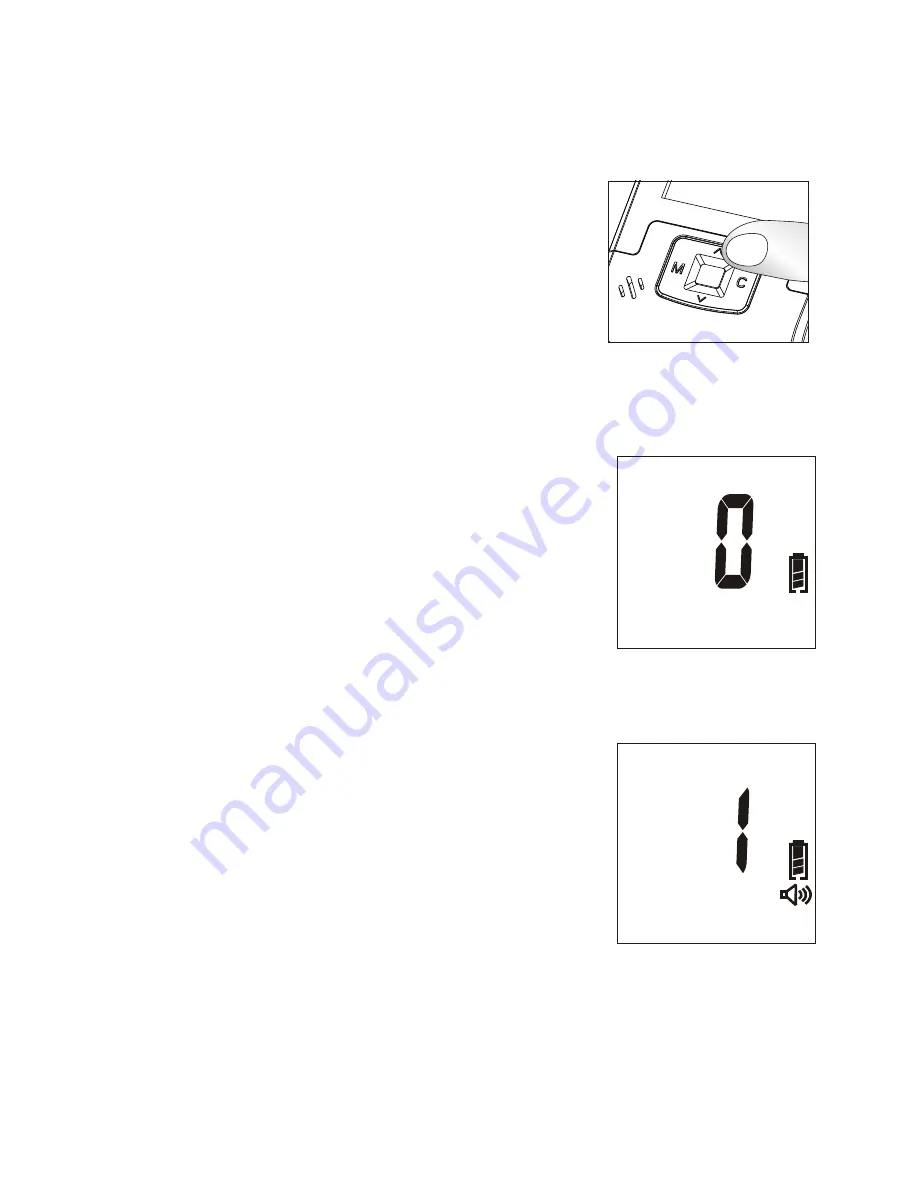
8. Setting the Audio Voice Volume
and Language
13
With the meter off, the voice volume
of the meter can be adjusted by
pressing the “Up” or “Down”
button. The meter screen will display
the voice volume you set last time.
The volume range is divided into 7
levels from 0 to 7. If you set the voice
volume to “
0
”; you will hear: “
Voice
off.
” The speaker icon will disappear
from the LCD screen.
If you press “Up” button from “
0
”
the voice volume will be adjusted
upward by one level each time you
press the “Up” button. You will
hear a beep sound to indicate the
current voice volume level.
(Please see Figure 8-2.)
(Please see Figure 8-3.)
Below the LCD screen of the meter,
you will find two buttons, the “
^
”
symbol and the “
v
” symbol. The “
^
”
symbol (“Up” button) indicates
increased volume and the “
v
” symbol
(“Down” button) indicates decreased
volume.
(Please see Figure 8-1.)
Figure 8-1
SET
SET
SET
SET
Figure 8-2
Figure 8-3
:
1-01~12 00
AM
:
1-01~12 00
AM




































