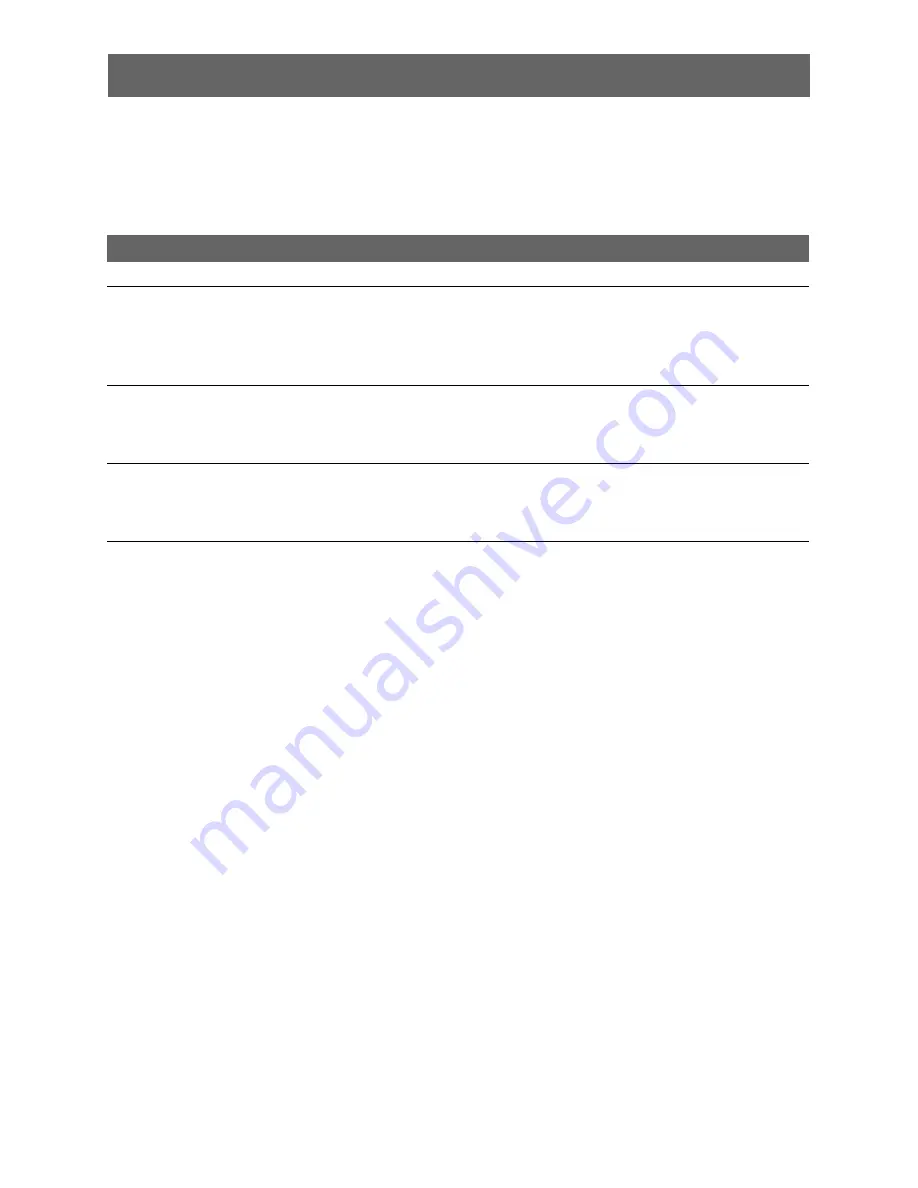
©2018 Physio-Control, Inc.
11
Troubleshooting Tips
Troubleshooting Tips
These troubleshooting tips provide immediate corrective actions for possible problems. If a problem
persists, contact your local Physio-Control representative for assistance. In the USA, call Technical
Support at 800.442.1142.
OBSERVATION
CORRECTIVE ACTION
No audible metronome.
• Use compression rate meter for guidance.
Device does not function.
• Only use device within specified operating temperature range
of 0°–40°C (32°–104°F).
• Remove batteries, wait 30 seconds, and then re-install
batteries.
• Perform CPR unaided.
Display is visible, but does not provide
compression feedback.
• Turn device off and back on. Do not apply pressure to chest
pad until calibration is complete and feedback screen
appears.
• Perform CPR unaided.
Alert indicator persists.
• Turn device off and back on. If indicator persists, perform
CPR unaided.
• Contact Technical Support or your local Physio-Control
representative for assistance.














































