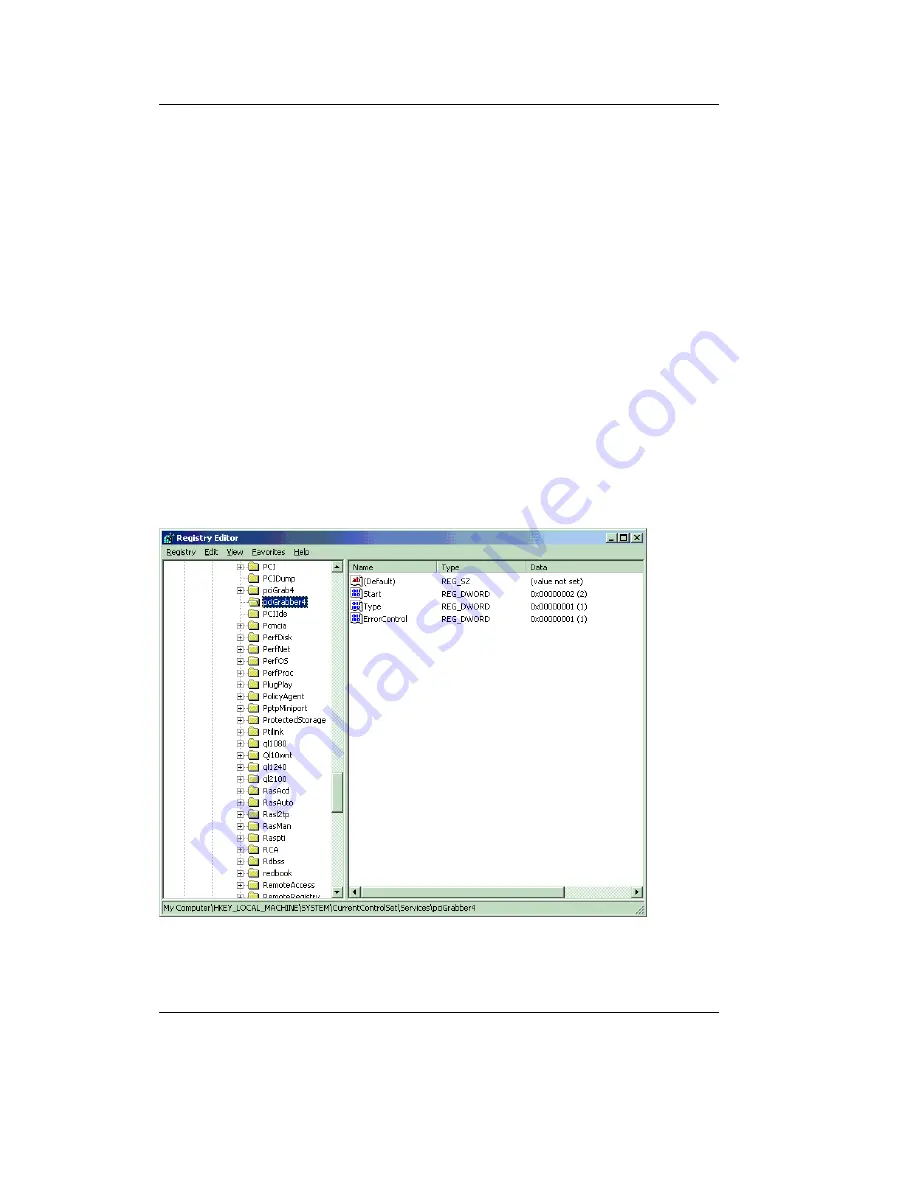
pciGrabber-4x4
82
PHYTEC Messtechnik GmbH 2008 L-720e_0
Now configure the new key group and mark the entry with
„
pciGrabber4"
as shown in Figure 46
.
Select the
DWORD value
command from the
Edit/New
pull-down
menu. A new entry named „
New Value #1“
will be created within the
„
pciGrabber
“ key.
Change this name in „
Start"
. Right click on the newly created entry
and select
Modify
. In the dialog box that will appear, enter the
number 2 into the
Value
field. Select the
DWORD value
command
option from the
Edit/New
pull-down menu. Change the description in
„
Type
“ and enter a value of 1.
Similar to the previous DWORD entry, select
DWORD value
from the
Edit/New
pull-down menu and enter a value of 1 for „
ErrorControl
“.
The end result should look similar to Figure 46
.
Figure 46: Configuring the Driver
















































