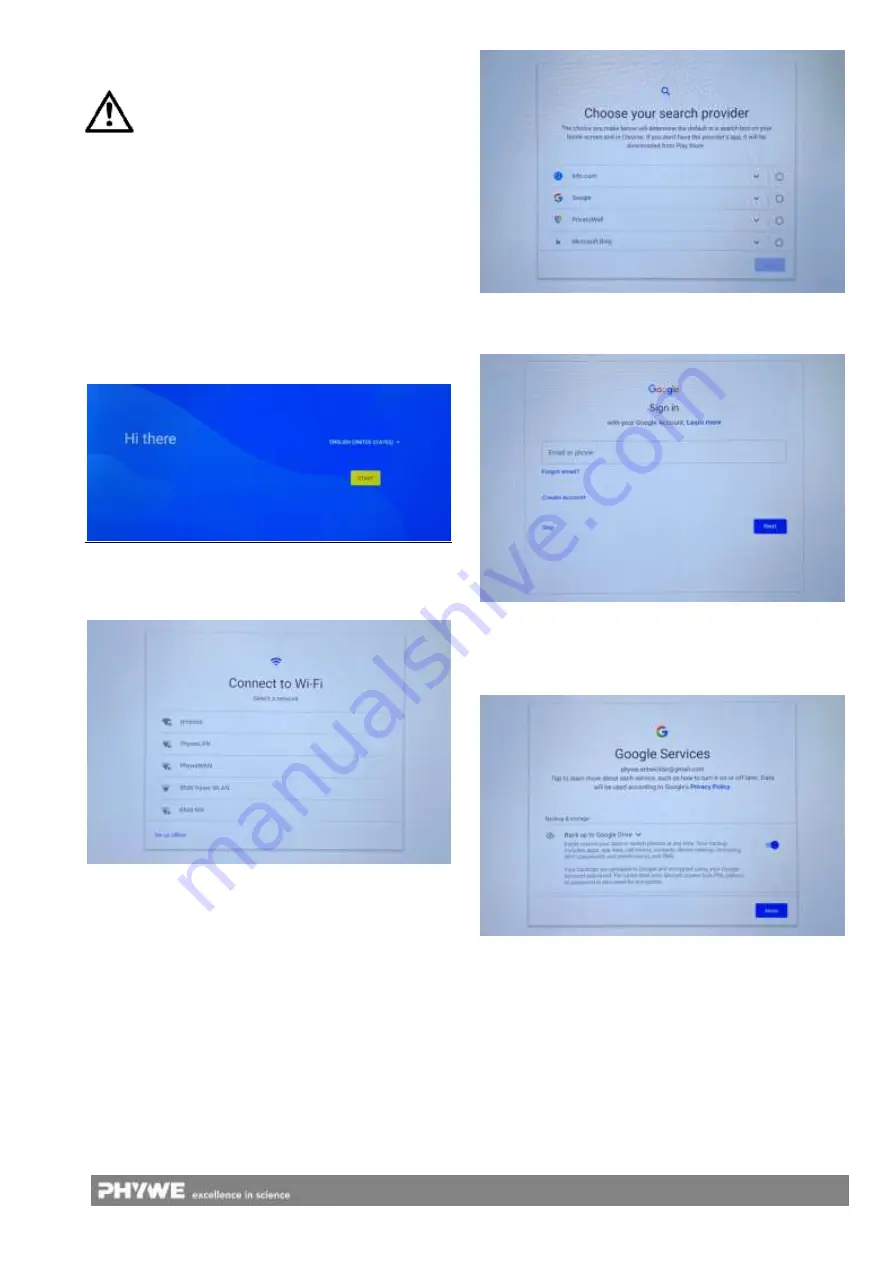
3
www.phywe.com, © All rights reserved
12999-99 / 1321
Remove the charger no later than 4 hours after
the charging process has been completed. Oth-
erwise, the battery life may be shortened.
If the SMARTlink is switched on during the charging pro-
cess, the charging time will increase significantly.
5.2 Start-Up
5.2.1 Switching on the device
Switch on the unit by pressing and holding the power button
for more than 3s.
5.2.2 Initial Setup
The "Welcome" screen appears.
Now select a language and click the "Start" button to pro-
ceed with the initial setup.
Select the appropriate Wi-Fi network to which you want to
connect the tablet. If you click the "Set up offline" option,
some Google services cannot be set up.
If content is to be transferred from a previously used device,
the "Next" button must be pressed here, otherwise please
select "Do not copy".
If you have a Google account, you can now sign in to
Google. Please note that if you do not sign in ("Skip"), some
Google services such as Google Playstore cannot be used.
Select the Google services you need. Please note that in
order to use the Cobra SMARTsense sensors via Bluetooth,
location usage must be allowed, otherwise the sensors will
not be recognised.

























