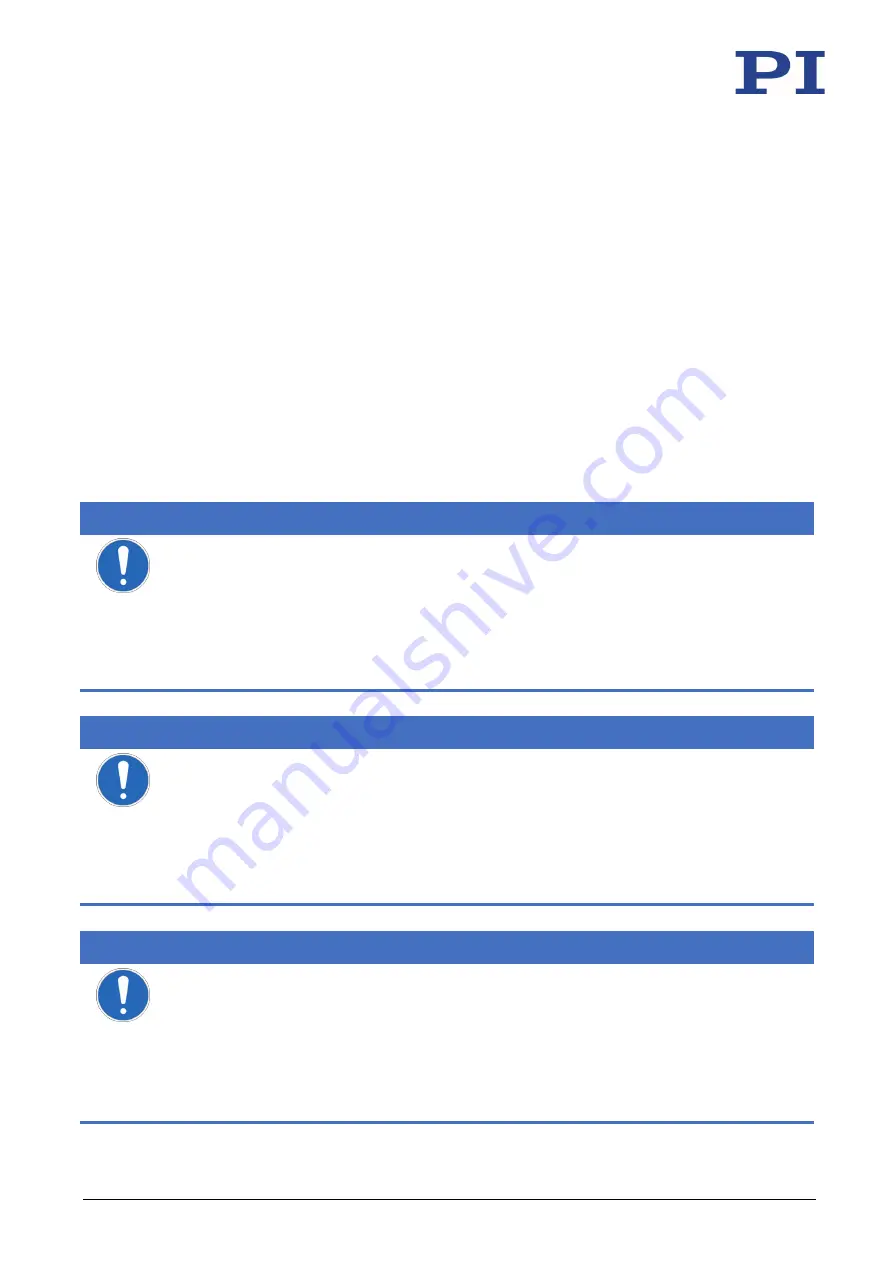
5 Installation
N470 Linear Actuator
MP125E
Version: 1.2.0
17
In this Chapter
General Notes on Installation ...................................................................................................... 17
Installing the Linear Actuator into a Mechanical Mounting and Connecting it to the
Protective Earth Conductor ......................................................................................................... 19
5.1
General Notes on Installation
NOTICE
Friction due to lateral forces!
Lateral forces acting on the fine-threaded screw and the ball tip of the linear actuator increase
the friction on the internal drive components. Increased friction impairs the motion of the fine-
threaded screw and increases wear on the drive components.
Avoid lateral forces on the fine-threaded screw and on the ball tip of the N-470.
Install the N-470 so that the fine-threaded screw is aligned vertically to the contact surface
of the movable part of the mechanical mounting.
NOTICE
Increased wear due to friction!
Increased friction on the contact surface between the ball tip and the movable part of the
mechanical mounting increases wear.
Make sure that the contact surface of the mechanical mounting has a roughness of R
a
<0.1 µm and a hardness of at least 500 HV (corresponds to hardened steel).
Optional: Decrease the friction by applying a small amount of lubricant to the contact
surface of the mechanical mounting.
NOTICE
Heating up of the N470 during operation!
During operation, the N-470 emits up to 5 watts of heat, which can interfere with your
application.
Install the N-470 so that the application is not impaired by the dissipated heat.
Ensure sufficient ventilation at the place of installation.
Pay attention to the operating conditions (duty cycle, ambient temperature) according to
the specifications in "Technical Data" (p. 35).
5
Installation
















































