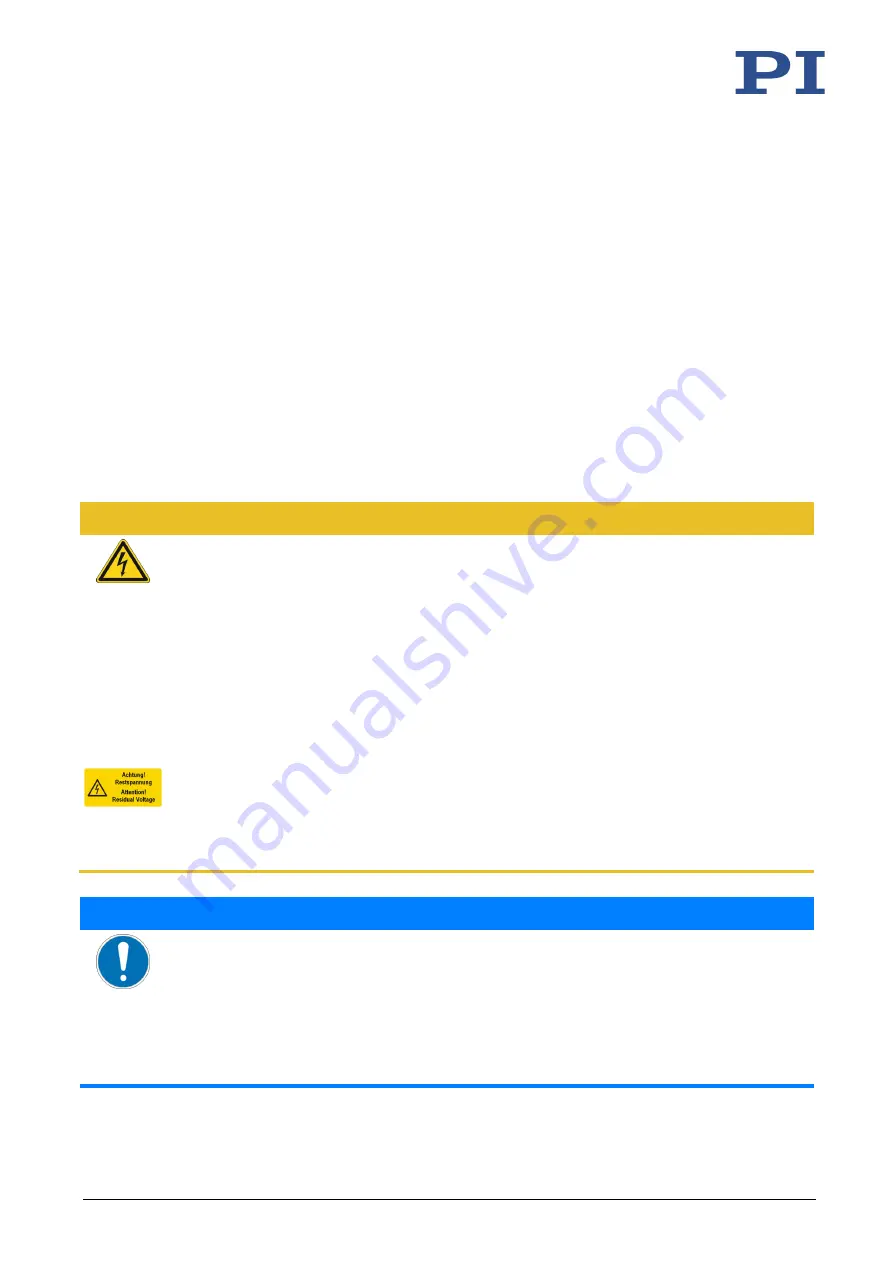
5 Installation
P611 Positioners
PZ253E
Version: 1.2.0
17
In this Chapter
General Notes on Installing ......................................................................................................... 17
Mounting the P-611 ..................................................................................................................... 20
Fixing the Load ............................................................................................................................. 22
5.1
General Notes on Installing
CAUTION
Dangerous voltage and residual charge in piezo actuators!
The P-611 is driven by piezo actuators. Temperature changes and compressive stress can
induce charges in piezo actuators. Piezo actuators can remain charged for several hours after
disconnecting the electronics. Touching or short-circuiting the contacts in the connector in the
P-611 can lead to minor injuries from electric shock. The piezo actuators can be destroyed by
an abrupt contraction.
Do
not
open the P-611.
Discharge the positioner's piezo actuators before installing:
Connect the positioner to the switched-off PI electronics equipped with an internal
discharge resistor.
Do
not
pull the plug connector out of the electronics during operation.
Positioners with D-sub plug connector:
Touching the contacts in the plug connector can lead to an electric shock (max. 130 V DC) and
minor injuries.
Do
not
touch the contacts in the plug connector.
Use screws to secure the positioner's connector against being pulled out of the electronics.
NOTICE
Mechanical overload from incorrect handling!
Impermissible mechanical loading of the motion platform as well as certain surfaces of the
P-611 can lead to damage to the piezo actuators, sensors and flexure joints of the P-611 as well
as to loss of accuracy. In addition, the P-611 can be damaged from tensile forces on the cable
exit and bending of the connecting cable.
Grip the surfaces indicated on the P-611's base body (p. 15) only.
Avoid tensile forces on the cable exit and do not bend the cable.
5
Installation
Summary of Contents for P-611 Series
Page 8: ......
Page 12: ......
Page 20: ......
Page 32: ......
Page 34: ......
Page 38: ......
Page 47: ...10 Technical Data P 611 Positioners PZ253E Version 1 2 0 43 Figure 11 P 611 10 ...
Page 48: ...10 Technical Data 44 Version 1 2 0 PZ253E P 611 Positioners Figure 12 P 611 2S and P 611 20 ...
Page 49: ...10 Technical Data P 611 Positioners PZ253E Version 1 2 0 45 Figure 13 P 611 XZS and P 611 XZ0 ...
Page 51: ...10 Technical Data P 611 Positioners PZ253E Version 1 2 0 47 Figure 15 P 611 ZS ...
Page 52: ...10 Technical Data 48 Version 1 2 0 PZ253E P 611 Positioners Figure 16 P 611 Z0 ...
Page 56: ......
Page 58: ......



































