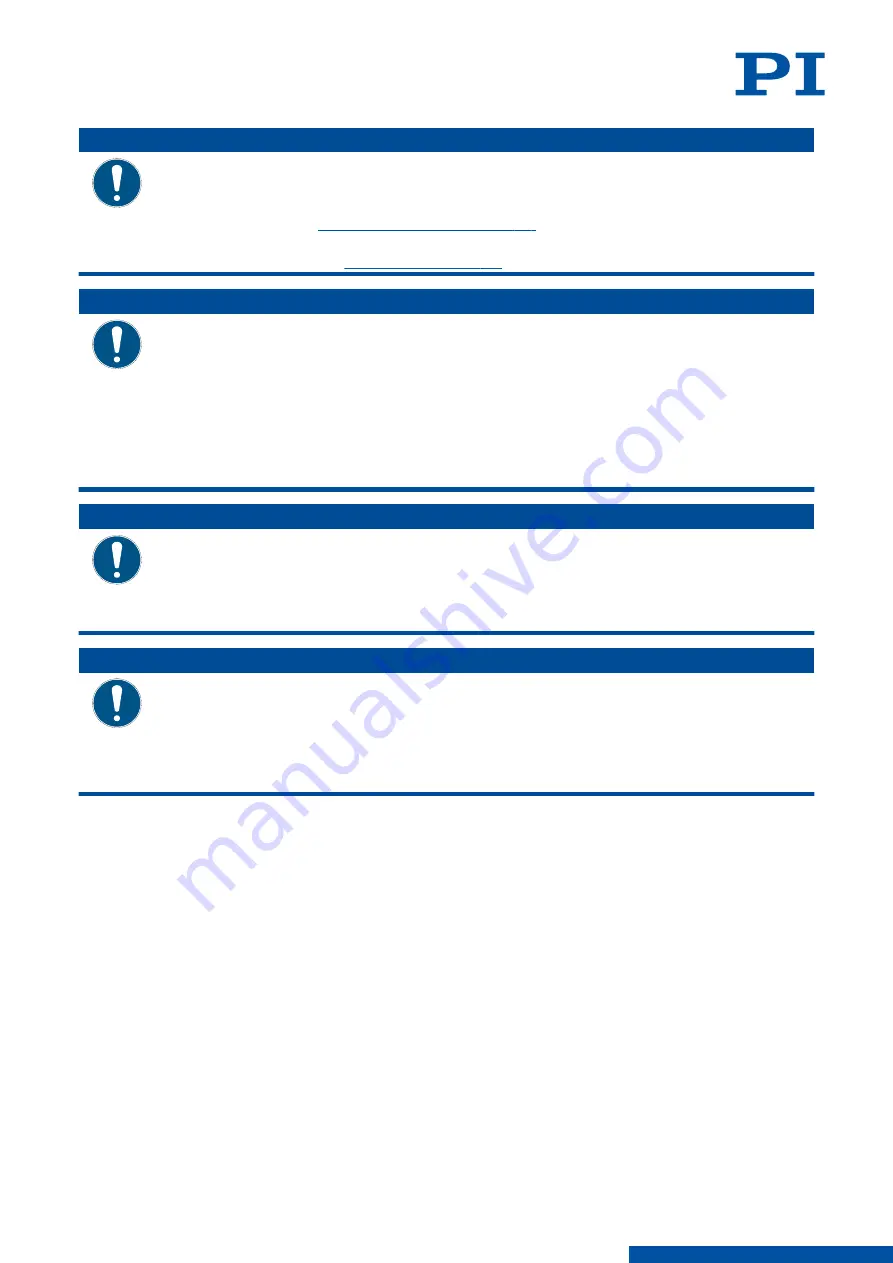
NOTICE
Operating voltage excessively high or incorrectly connected!
Operating voltages that are too high or incorrectly connected can cause damage to the
V-412.xx6025E0.
►
Pay attention to the
operating voltage range (p. 30)
, which is specified for the
V-412.xx6025E0.
►
Pay attention to correct
NOTICE
Unintentional change in position due to missing self-locking!
The drive of the V-412.xx6025E0 does not have self-locking. The V-412.xx6025E0 can
therefore move unintentionally when the controller is switched off, e.g., when deactivating
the servo mode or switching the electronics off. Unintentional changes in position can
damage the V-412.xx6025E0, the load to be moved, and the surroundings.
►
If you want to operate the positioner with a vertically aligned or inclined motion axis:
Attach suitable gravity compensation or a holding brake (not in the scope of delivery).
►
Before switching off the controller, take suitable measures to ensure that unintentional
changes in the position of the motion platform are not possible.
NOTICE
Damage due to collisions!
Collisions can damage the V-412.xx6025E0, the load to be moved, and the surroundings.
►
Stop the motion immediately if an electronics malfunction occurs.
►
If possible, adapt the travel range limits of your mechanical system in the software that
you use for commanding the motion.
NOTICE
Uncontrolled oscillation!
Oscillation can cause irreparable damage to the V-412.xx6025E0. Oscillation is indicated by a
humming noise and can be caused by the following:
■
The load and/or dynamics during operation differ considerably from the calibration
settings.
►
If you notice oscillation, stop the V-412.xx6025E0 immediately.
Starting and Operating the V-412.xx6025E0
1. Start the electronics (see the user manual for the electronics).
2. Configure the electronics for the V-412.xx6025E0 during startup:
■
If you are using a digital controller from PI: In the PC software, select the entry in the
positioner database that matches the V-412.xx6025E0 exactly.
■
If you are using electronics from another manufacturer: Configure the electronics
according to the parameters of the V-412.xx6025E0.
3. Start a few motion cycles for testing purposes (see the user manual for the electronics).
7 STARTUP AND OPERATION
V412M0008EN
‒
5/11/2020
22
M O T I O N | P O S I T I O N I N G



































