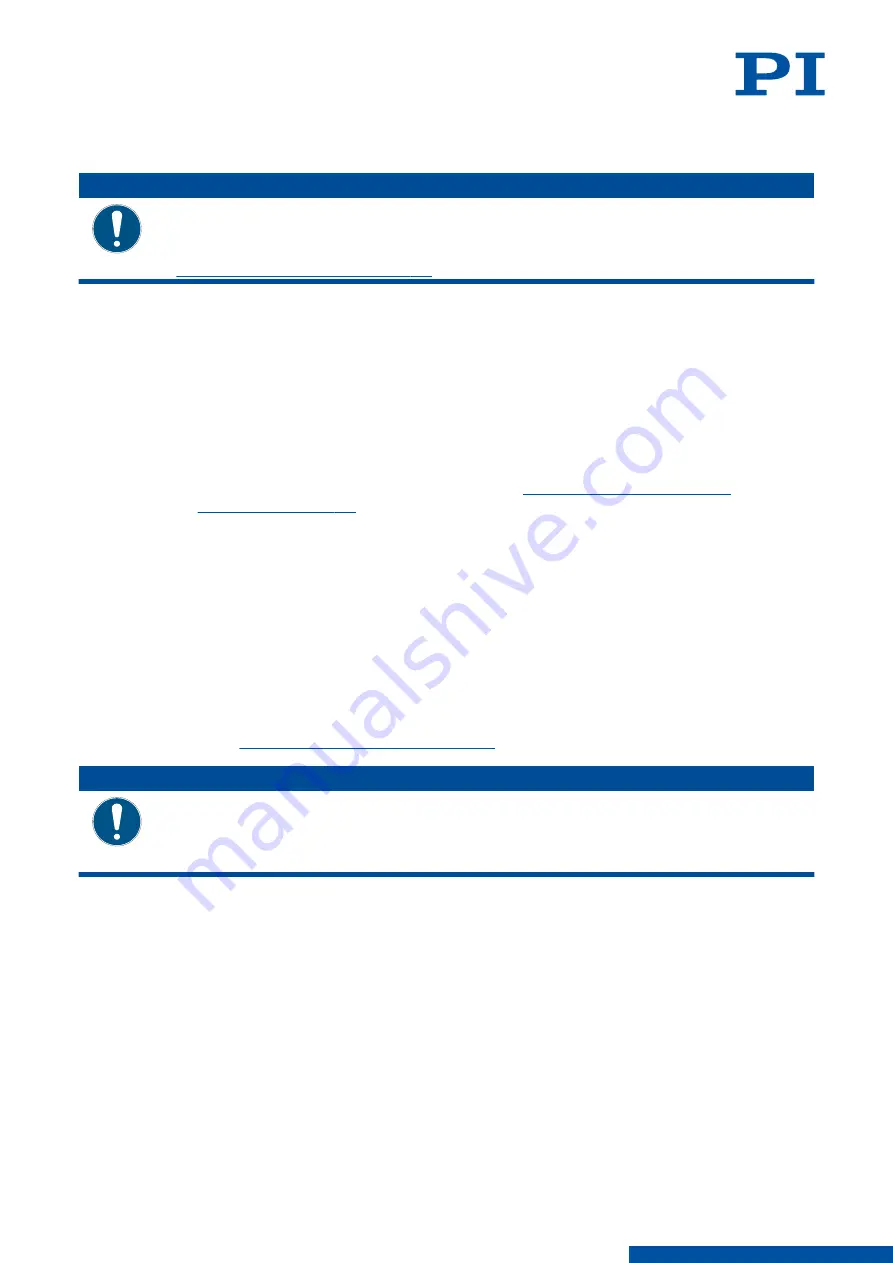
8
Maintenance
NOTICE
Damage due to improper maintenance!
Improper maintenance can lead to misalignment and failure of the V-412.xx6025E0.
►
Loosen screws only according to the instructions in this manual or the instructions of our
customer service department (p. 27)
Performing a Maintenance Run
1. Make sure that collisions between the V-412.xx6025E0, the load to be moved, and the
surroundings are not possible over the entire travel range of the V-412.xx6025E0. If
necessary, remove the load from the motion platform of the V-412.xx6025E0 for the
maintenance run.
2. Perform a maintenance run over the entire travel range:
a) Command the V-412.xx6025E0 to the end of a travel range and from there to the
opposite end of the travel range (see manual for the electronics).
b) If necessary: Command the V-412.xx6025E0 to a position, where the load can be
mounted onto the motion platform again and
8.1
Cleaning
Requirements
✓
You have disconnected the V-412.xx6025E0 from the electronics.
Auxiliary Materials Required
■
Soft, lint-free cloth
■
Mild cleaning agent or disinfectant
If you have any questions on the auxiliary materials recommended for the V-412.xx6025E0,
contact our
customer service department (p. 27)
NOTICE
Damage due to unsuitable cleaning agents!
Some cleaning agents can cause rusting on the V-412.xx6025E0 or dissolve plastics, paints or
adhesives.
►
Do not clean with water or acetone.
Cleaning the V-412.xx6025E0
1. Dampen the cloth with the cleaning agent or disinfectant.
2. Carefully wipe the surfaces of the V-412.xx6025E0.
8.2
Moving the Motion Platform by Hand
It may be necessary to move the motion platform manually,
■
to allow access to the mounting holes in the positioner's base body for the mounting
screws,
■
to move the motion platform away from the mechanical hard stop and make the
V-412.xx6025E0 operational again.
8 MAINTENANCE
V412M0008EN
‒
5/11/2020
23
M O T I O N | P O S I T I O N I N G

































