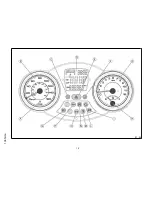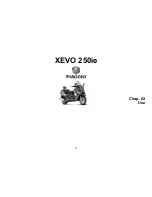UNIT OF MEASUREMENT SETTING
Push (and hold for at least 3 seconds) the button "
MODE
" «
R
» and at the same time,
turn the ignition key to "
on
" .
The icons "
kmi
" and "
°E
" will start flashing.
"
Kmi
" represents the combination of "
km
" (kilometres) and "
mi
" (miles)
"
°E
" represents the combination of "
°C
" (degrees Celsius) and "
°F
" (degrees Fahren-
heit).
Pushing the "
MODE
" button «
R
» for less than a second, the icons "
km
" and "
mi
" are
selected in sequential manner.
Push the "
SET
" button «
M
» to confirm the selection.
Now the ambient temperature icon "
°C
" or "
°F
" starts flashing.
Pushing the "
MODE
" button «
R
» for less than a second, the icons "
°C
" and "
°F
" are
selected in sequential manner.
Push the "
SET
" button «
M
» to confirm the selection.
01_07
Key switch (01_07)
The key switch «
A
» is located on the front knee-guard panel near the bag hook.
SWITCH POSITIONS
ON
«
1
»: Ready to start position, non-extractable key, mechanical antitheft device dis-
abled.
OFF
«
2
»: Ignition disabled, extractable key, mechanical antitheft device disabled.
LOCK
«
3
»: Ignition disabled, extractable key, mechanical antitheft device enabled.
14
1 Vehicle
Summary of Contents for xevo 250IE
Page 4: ...4...
Page 7: ...XEVO 250ie Chap 01 Vehicle 7...
Page 8: ...01_01 8 1 Vehicle...
Page 10: ...01_02 10 1 Vehicle...
Page 27: ...XEVO 250ie Chap 02 Use 27...
Page 40: ...40 2 Use...
Page 41: ...XEVO 250ie Chap 03 Maintenance 41...
Page 74: ...74 3 Maintenance...
Page 75: ...XEVO 250ie Chap 04 Technical data 75...
Page 76: ...04_01 76 4 Technical data...
Page 81: ...XEVO 250ie Chap 05 Spare parts and accessories 81...
Page 84: ...84 5 Spare parts and accessories...
Page 85: ...XEVO 250ie Chap 06 Programmed maintenance 85...
Page 92: ...92 6 Programmed maintenance...