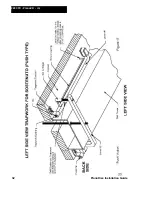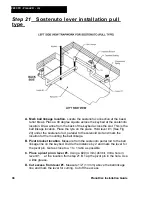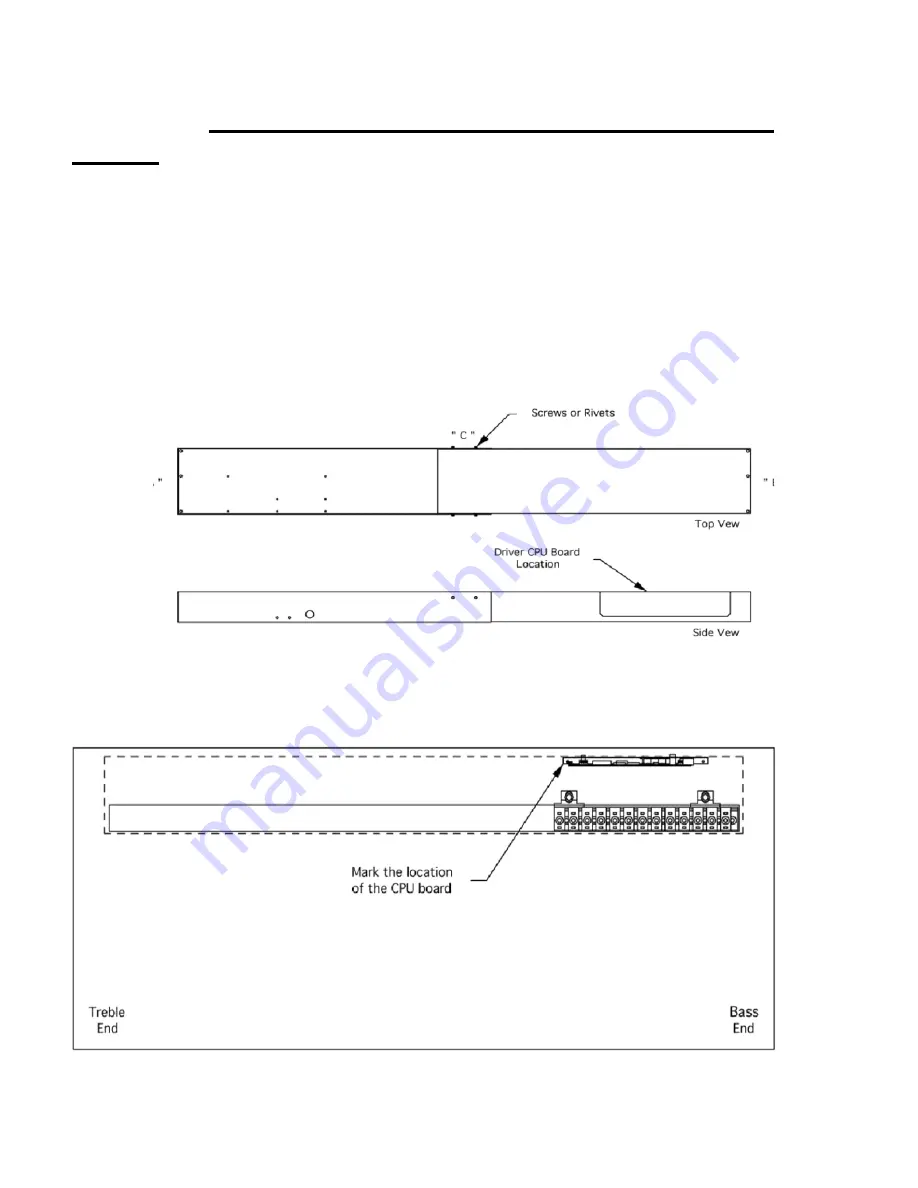
PianoDisc Installation Guide
23
. . . . .
Step 13:
Making, mounting, and marking rail
cover
A.
Attach the solenoid rail cover halves with screws or rivets, so that the total
length is equal to the rail slot plus 1/4” (6 mm).
•
The screws or rivets should be at the top edges of the rail cover, so interference
with the solenoids or wiring is minimal.
B.
Position the rail cover onto the piano, leaving 1/8” (3 mm) spacing at each
end of slot, at “A” and “B” (see Fig. 10).
•
Position side “C” of rail cover to barely cover the front edge of the slot; attach the
cover with the screws supplied.
Figure 10
C.
Using a pencil, out-line the complete perimeter of the rail cover. Also mark
the CPU board cover cutout and the cable cutouts. (See Fig. 11)
Figure 11
Summary of Contents for PianoCD
Page 1: ...PIANODISC SYSTEMS Installation Guide for Grand Pianos Version R C 6 8 07...
Page 7: ...PianoDisc Installation Guide 7...
Page 18: ...18 PianoDisc Installation Guide 228CFX PianoCD iQ Figure 7A...
Page 19: ...PianoDisc Installation Guide 19 Figure 7B...
Page 32: ...32 PianoDisc Installation Guide 228CFX PianoCD iQ...
Page 52: ...52 PianoDisc Installation Guide 228CFX PianoCD iQ Figure 35...
Page 62: ...62 PianoDisc Installation Guide 228CFX PianoCD iQ...
Page 64: ...64 PianoDisc Installation Guide 228CFX PianoCD iQ...
Page 68: ...68 PianoDisc Installation Guide 228CFX PianoCD iQ...
Page 84: ...84 PianoDisc Installation Guide 228CFX PianoCD iQ...