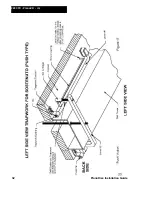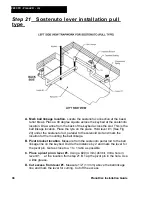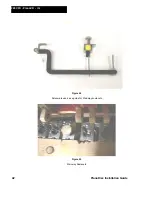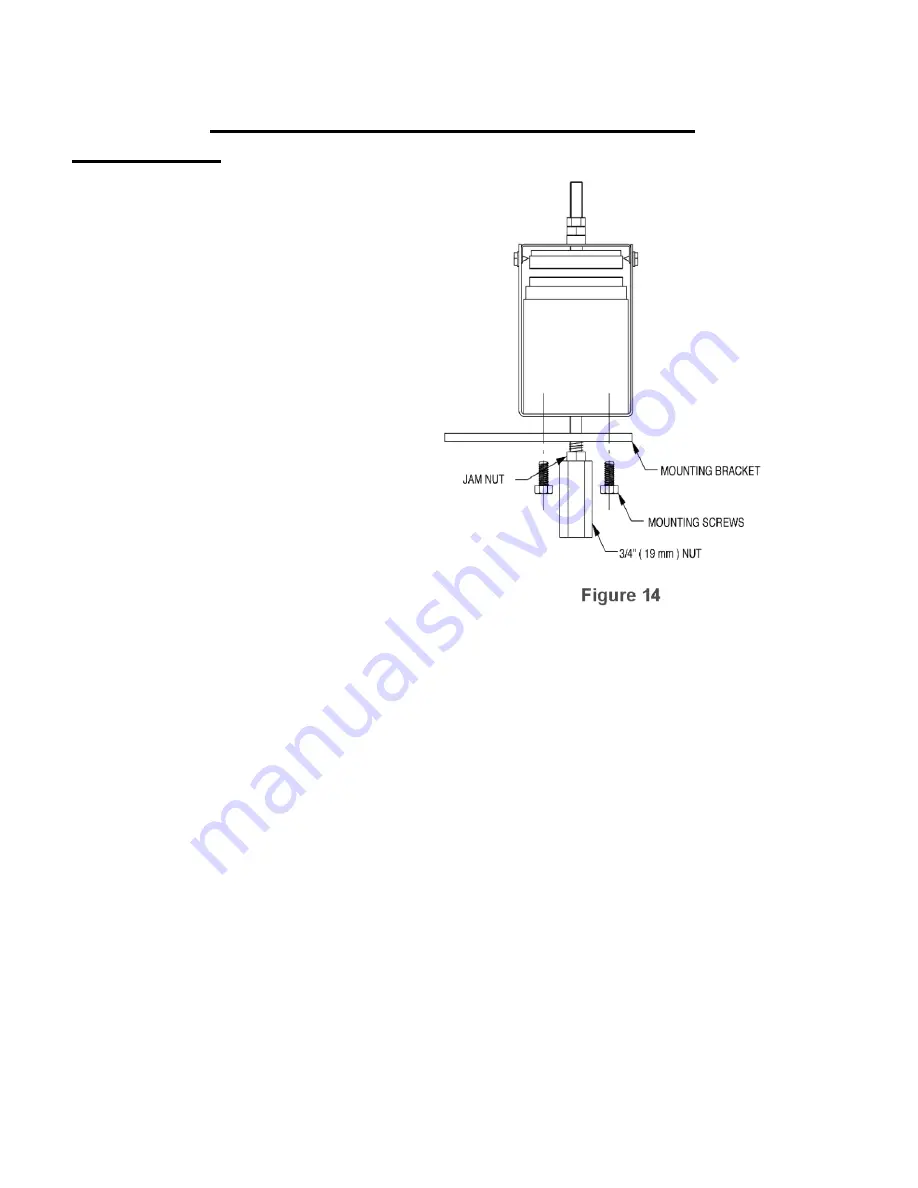
PianoDisc Installation Guide
27
. . . . .
Step 17:
Prepare the pedal solenoid for
mounting
A. Installing the mounting plate.
Remove the long 3/4” (19 mm)
nut from the bottom of the pedal
solenoid. Also, remove the jam
nut and set it aside.
B. Attach the mounting bracket
to the solenoid assembly.
•
Remove the two bolts that attach
the solenoid to the bracket (use a
7/16” (12 mm) wrench for this).
•
Now, place the mounting bracket
onto the solenoid assembly,
lining it up with the screw holes in
the solenoid.
•
Re-attach the two bolts that
connected the solenoid to the
bracket.
•
Finally, reattach the jam nut and
the long 3/4” nut that was
removed in Step 17A above.
Summary of Contents for PianoCD
Page 1: ...PIANODISC SYSTEMS Installation Guide for Grand Pianos Version R C 6 8 07...
Page 7: ...PianoDisc Installation Guide 7...
Page 18: ...18 PianoDisc Installation Guide 228CFX PianoCD iQ Figure 7A...
Page 19: ...PianoDisc Installation Guide 19 Figure 7B...
Page 32: ...32 PianoDisc Installation Guide 228CFX PianoCD iQ...
Page 52: ...52 PianoDisc Installation Guide 228CFX PianoCD iQ Figure 35...
Page 62: ...62 PianoDisc Installation Guide 228CFX PianoCD iQ...
Page 64: ...64 PianoDisc Installation Guide 228CFX PianoCD iQ...
Page 68: ...68 PianoDisc Installation Guide 228CFX PianoCD iQ...
Page 84: ...84 PianoDisc Installation Guide 228CFX PianoCD iQ...