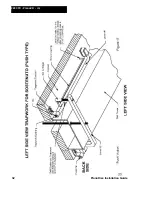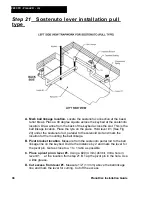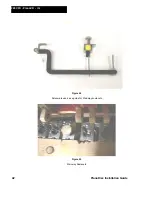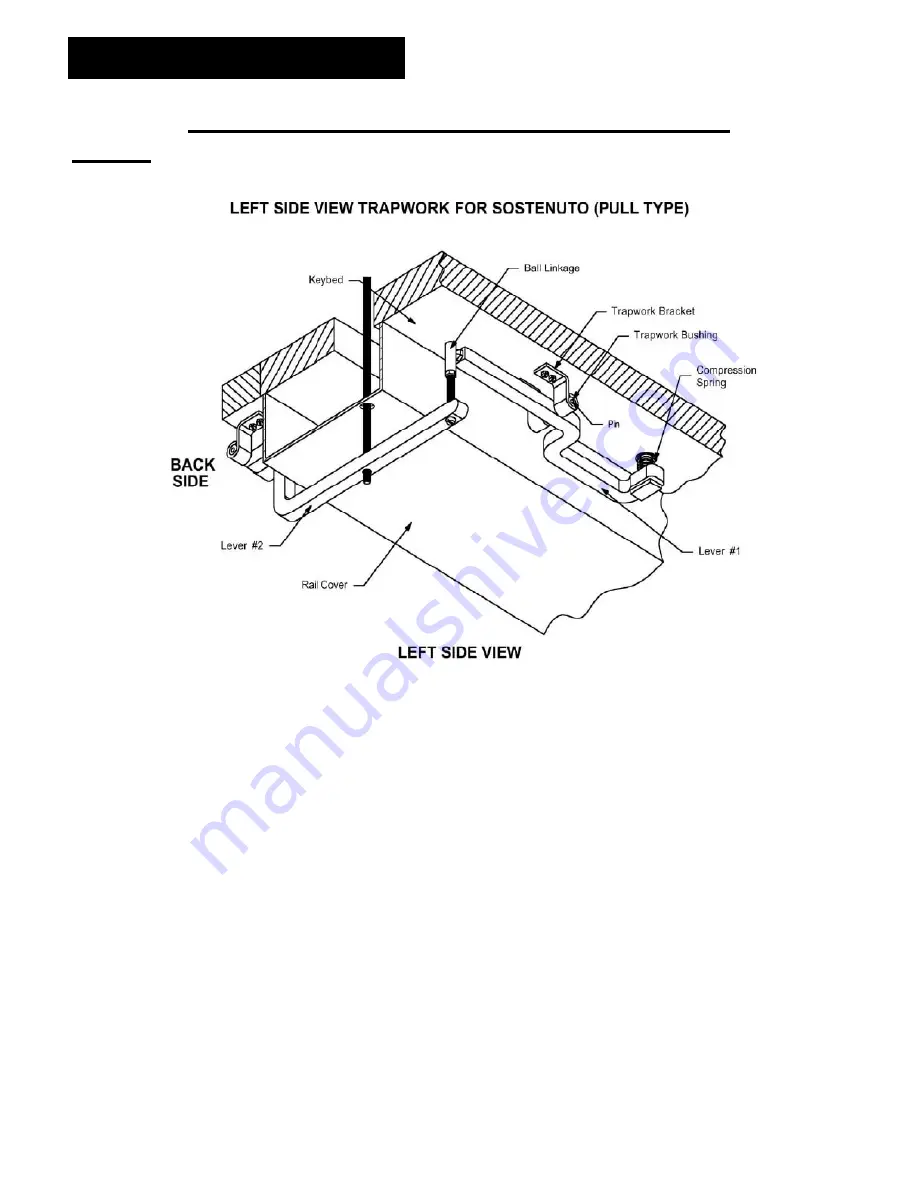
36
PianoDisc Installation Guide
228CFX - PianoCD - iQ
Step 21
Sostenuto lever installation pull
type
A. Mark ball linkage location.
Locate the sostenoto connection at the bass/
tenor break. Place a 90 degree square across the keybed at the sostenoto
location. Draw a line from the back of the keybed across the slot. This is the
ball linkage location. Place the lyre on the piano. Hold lever #1, (See Fig.
20) under the sostenuto rod, parallel to the solenoid slot and mark the
location for the mounting the ball linkage.
B. Pivot bracket location.
Measure from the sostenoto pedal rod to the ball
linkage line on the keybed. Divide the distance by 2 and mark the lever for
the pivot pin. Get as close to a 1 to 1 ratio as possible.
C. Place a pivot pin in lever #1.
Using a #20 (4 mm) drill bit, drill a hole in
lever #1 at the location from step 21 B. Tap the pivot pin in the hole. Use
a little grease.
D. Cut excess from lever #1.
Measure 1/2” (13 mm) above the ball linkage
line and mark the lever for cutting. Cut off the excess
Summary of Contents for PianoCD
Page 1: ...PIANODISC SYSTEMS Installation Guide for Grand Pianos Version R C 6 8 07...
Page 7: ...PianoDisc Installation Guide 7...
Page 18: ...18 PianoDisc Installation Guide 228CFX PianoCD iQ Figure 7A...
Page 19: ...PianoDisc Installation Guide 19 Figure 7B...
Page 32: ...32 PianoDisc Installation Guide 228CFX PianoCD iQ...
Page 52: ...52 PianoDisc Installation Guide 228CFX PianoCD iQ Figure 35...
Page 62: ...62 PianoDisc Installation Guide 228CFX PianoCD iQ...
Page 64: ...64 PianoDisc Installation Guide 228CFX PianoCD iQ...
Page 68: ...68 PianoDisc Installation Guide 228CFX PianoCD iQ...
Page 84: ...84 PianoDisc Installation Guide 228CFX PianoCD iQ...