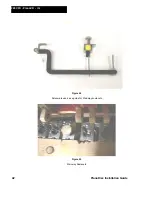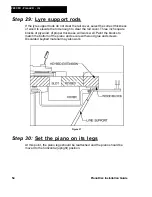PianoDisc Installation Guide
51
. . . . .
Step 27:
Connect the power and data cables
A. Connecting the pedal harness cable
: Plug the 4-pin header of the gray
cable to the P2 position of the CPU board. At the other end of this cable are
2 - 2 pin plugs. The 1 labeled “Bass”, plugs into J1 of the bas driver board.
The other plugs into J1 of the tenor board.
B. Connecting the driver harness cable:
The gray cable has a 2 pin plug
and 3 equally spaced 4 pin plugs. Plug the 2-pin plug into the CPU. Starting
at the Bass, plug the remaining 3 plugs in each driver board.
C. Connecting the driver data (phone) cable:
Three 8” (204 mm) data
cables are supplied in the kit. Plug a data cable from P8 of the CPU board
to P1 of the bass driver board. Plug the second data cable from P2 of the
tenor board to P1 of the treble driver board.
Summary of Contents for PianoCD
Page 1: ...PIANODISC SYSTEMS Installation Guide for Grand Pianos Version R C 6 8 07...
Page 7: ...PianoDisc Installation Guide 7...
Page 18: ...18 PianoDisc Installation Guide 228CFX PianoCD iQ Figure 7A...
Page 19: ...PianoDisc Installation Guide 19 Figure 7B...
Page 32: ...32 PianoDisc Installation Guide 228CFX PianoCD iQ...
Page 52: ...52 PianoDisc Installation Guide 228CFX PianoCD iQ Figure 35...
Page 62: ...62 PianoDisc Installation Guide 228CFX PianoCD iQ...
Page 64: ...64 PianoDisc Installation Guide 228CFX PianoCD iQ...
Page 68: ...68 PianoDisc Installation Guide 228CFX PianoCD iQ...
Page 84: ...84 PianoDisc Installation Guide 228CFX PianoCD iQ...