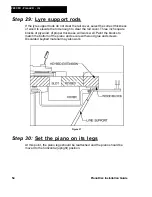66
PianoDisc Installation Guide
228CFX - PianoCD - iQ
A - Mounting
iQ
You can mount the
iQ
control box in various locations under the piano. The
preferred location is on a beam near the treble area. The picture above
demonstrates how the
iQ
control box is mounted on the side or bottom of the
beam.
To mount the
iQ
control box on the piano:
1. Select a location under the piano to mount the
iQ
control box.
2. Remove the
iQ
control box and hardware bag from the Installation Kit.
3. Remove the protective Velcro backing from the control box.
4. Carefully place the control box at the selected location. Press firmly.
5. Separate the Velcro pads by pulling the control box away from the beam. During
separation, firmly hold the Velcro pad adhered to the beam in place.
6. Secure the Velcro pad by stapling each corner to the beam.
B - Connecting
iQ
Complete the
iQ
system installation by connecting the
iQ
control box to the
CPU, audio speakers and music player (e.g. iPod/MP3 player, multi-media
player, etc.). After all cable connections are complete, secure and store the
cables:
To connect the
iQ
control box to the CPU:
1. Remove the SDL/6-pin cable from the Installation Kit.
2. Connect an end of the SDL/6-pin cable into the CPU. Connect the other end into the
iQ
control box.
To connect the
iQ
control box to audio speakers:
1. Connect one end of an RCA-to-RCA cable to the
iQ
control box Line output port and
the other into your speaker’s Line input port.
To connect the
iQ
control box to a music player:
1. Remove the Stereo Mini cable from the Installation Kit. Connect one end of the Stereo
Mini cable into the music player’s (e.g. iPod, Multi-media player, CD/DVD player, etc.)
Output port. Connect the other end into the
iQ
control box Line Input port.
• If the piano has a TFT MIDI Record option for recording piano performances, a
second Stereo Mini cable is required to connect from the
iQ
control box Record
Output port into a music player’s Line Input port.
Summary of Contents for PianoCD
Page 1: ...PIANODISC SYSTEMS Installation Guide for Grand Pianos Version R C 6 8 07...
Page 7: ...PianoDisc Installation Guide 7...
Page 18: ...18 PianoDisc Installation Guide 228CFX PianoCD iQ Figure 7A...
Page 19: ...PianoDisc Installation Guide 19 Figure 7B...
Page 32: ...32 PianoDisc Installation Guide 228CFX PianoCD iQ...
Page 52: ...52 PianoDisc Installation Guide 228CFX PianoCD iQ Figure 35...
Page 62: ...62 PianoDisc Installation Guide 228CFX PianoCD iQ...
Page 64: ...64 PianoDisc Installation Guide 228CFX PianoCD iQ...
Page 68: ...68 PianoDisc Installation Guide 228CFX PianoCD iQ...
Page 84: ...84 PianoDisc Installation Guide 228CFX PianoCD iQ...