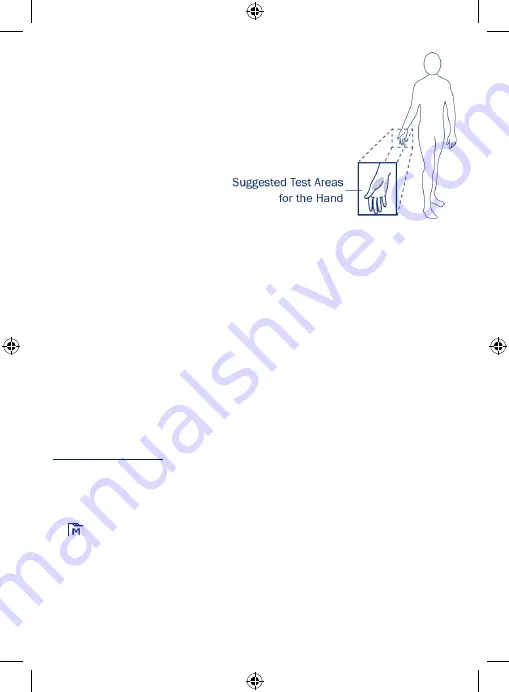
10
Alternative Site Testing
You can test on a variety of locations on your body.
Important:
There are limitations with AST
(Alternative Site Testing).
Please consult your health care
professional before you perform AST.
When to use AST?
Food, medication, illness, stress and exercise can affect blood glucose levels. Capillary blood at the fingertip reflects
these changes faster than capillary blood at other sites. Thus, when testing blood glucose during or immediately
after a meal, physical exercise, or any other event,
take a blood sample from your finger only.
We strongly recommend that you perform AST
ONLY
at the following times:
• In a pre-meal or fasting state (more than 2 hours since the last meal).
• Two hours or more after taking insulin.
• Two hours or more after exercise.
Do NOT use AST if:
• You think your blood glucose is low.
• You are unaware of hypoglycemia.
• You are testing for hyperglycemia.
• Your AST results do not match the way you feel.
• Your routine glucose results often fluctuate.
METER MEMORY
The meter stores the 1000 most recent blood glucose test results along with respective dates and times in its
memory. To enter the meter memory,
start with the meter switched off
.
Reviewing Test Results
1.
Press and release C.
“
” will appear on the display and the first reading you see is the last testing result along with date, time
and the measuring mode.
2.
Press
▲
or
▼
to scroll through all the test results stored in the meter each time you press. Press
▲
to scroll up
to view the old test result and press
▼
to scroll down to see the new one. Keep pressing
▲
to scroll up to the
first reading, you will see “End” on the meter display; keep pressing
▼
to scroll down to the last reading, you will
see “toP” on the meter display. Press and hold C to switch off the meter.
Summary of Contents for GoClic
Page 2: ......
Page 3: ...Blood Glucose Monitoring System Owner s Manual TD 4218 ...
Page 4: ......
Page 8: ......
Page 29: ...21 NOTE ...
Page 30: ......
Page 31: ......







































