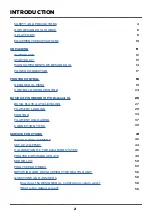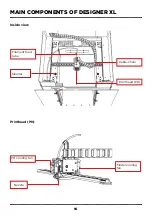X PLATFORM
9
Printer status can be monitored both from the printer display and through
the
local network
via Ethernet network connection. There is one software
used to control all X Platform devices —
Polygon X
. When connecting
several printers via a LAN router, you can monitor all connected printers
and control the printing process on one window tab of Polygon X.
Integrated
high-speed print modes
. Before the printing starts, the user
selects a speed mode in accordance with the expected result. It provides
for one and the same task in .plgx format being printed at different
speeds without preparing a new printing task.
The
notification system
allows to define the device status remotely, even
on a PC screen when working via network.
An adaptive air
circulation system
uses data from material profiles to
create optimal conditions for printing and to avoid the temperature
gradient inside the 3D printer chamber.
The printing surface control system
in most cases provides for possibility
to detect the weakening of adhesion of the printed model to the platform
or the presence of a foreign object when printing the current layer in a
timely manner. If an item comes unstuck or the printed layer has a wrong
shape, the printer will pause printing until the user’s intervention.
The
nozzles height control system
(only for PRO-series printers)
automatically allows for the difference in the height of nozzles relative
to each other in case of dual-material printing and makes an appropriate
amendment to the platform height. This system allows to reach high
quality of dual-material printing.
Summary of Contents for Designer X
Page 1: ......
Page 12: ...UNPACKING...
Page 19: ...PRINTER MANAGEMENT...
Page 27: ...BASICS OF WORKING WITH DESIGNER XL...
Page 42: ...SERVICE FUNCTIONS...