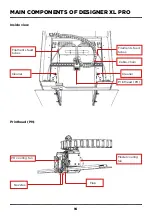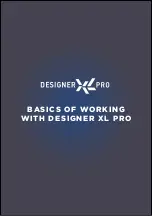CONTROL DURING PRINTING
24
During printing, the menu changes its structure, only required items are displayed.
Some menu items remain unchanged. To switch to the menu while printing, press the
joystick.
Suspends printing with the ability to resume printing at the same point.
(available for printing .plgx files only)
P A U S E / C O N T I N U E
C H A N G E P R I N T S E T T I N G S
Allows to change print speed mode.
Change profile settings
Allows to make amendment to profile settings. After the current task is completed,
there is an option to save the amended profile.
Adjust z-offset
Allows to adjust the nozzle z-offset while printing the first layer. Use if unoptimized
z-offset is noticed.
D E B U G S C R E E N
Starts heating the nozzle up to the standby temperature, and the printing platform,
to the operating temperature in compliance with settings of the selected profile. This
function helps to reduce timing required for heating up before starting to print.
If ready for printing, it can be remotely launched through the Polygon X.
P R E H E A T
R E A D Y F O R P R I N T I N G
Summary of Contents for Designer XL PRO
Page 1: ......
Page 12: ...UNPACKING ...
Page 19: ...PRINTER MANAGEMENT ...
Page 27: ...BASICS OF WORKING WITH DESIGNER XL PRO ...
Page 42: ...SERVICE FUNCTIONS ...