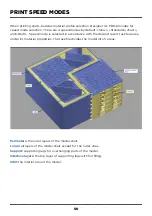SET UP Z-OFFSET
46
To change z-offset value switch to the menu «Service > Set up z-offset > Value», press the
joystick and manually adjust the z-offset value. The recommended change pitch is 0.03.
The numerical value weakens the z-offset, and vice versa: the lower the value, the
stronger the pressure.
Z-offset can be optimized by printing of templates rank from the menu «Service > Set
up z-offset > Print the template». In this case, you have to select a number of the best-
printed template.
Summary of Contents for Designer XL PRO
Page 1: ......
Page 12: ...UNPACKING ...
Page 19: ...PRINTER MANAGEMENT ...
Page 27: ...BASICS OF WORKING WITH DESIGNER XL PRO ...
Page 42: ...SERVICE FUNCTIONS ...