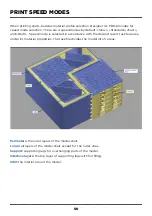QUESTIONS AND ANSWERS
70
Why are magnets of different sizes?
Why does Designer XL PRO often pause for a short time?
This is done for an easier and better fixation of the glass on the platform. The large magnet
is centering; it provides the correct position of the glass on the platform. The small ones
are fixing; they hold the glass.
This usually happens when printing small models. The print status bar displays “Pause”
with a countdown to the operation completion to maintain surface quality, as the material
needs some time to cool. This algorithm is associated with the material profile parameter.
“Minimum layer time”. If you reduce this parameter, there is a risk of surface defects on the
model due to overheating.
The operation of the filament flow control system is similar. If the system detects deviation
from the stable flow, Designer XL PRO starts the flow channel cleaning algorithm: the
printhead is pulled away from the model, and the extruder feeds some filament for
cleaning. If it’s not possible to restore the flow during the first cleaning, the algorithm starts
again with increased temperature. If the flow is not restored in three iterations, Designer
XL PRO pauses printing until user’s intervention.
To avoid such pauses, several models can be printed at once to increase the total layer
time.
If the filament flow control system often detects errors in the filament flow, pay attention
to the profile settings and the quality of the filament used.
What kind of service is required for the printer?
Guides, electronic boards of the control unit, fans in the printer casing, and the thermal
barrier of the heating element need inspection and maintenance. All lubricant cleaning or
oil change operations must be performed while the Designer XL PRO is off.
Do not allow lubricant to change its color to red-brown; prevent stains and traces from
adhesion agents, as well as corrosion on the guides surface. For replacement use filament
lubricant as per DIN 51825, class KP00K.
Summary of Contents for Designer XL PRO
Page 1: ......
Page 12: ...UNPACKING ...
Page 19: ...PRINTER MANAGEMENT ...
Page 27: ...BASICS OF WORKING WITH DESIGNER XL PRO ...
Page 42: ...SERVICE FUNCTIONS ...