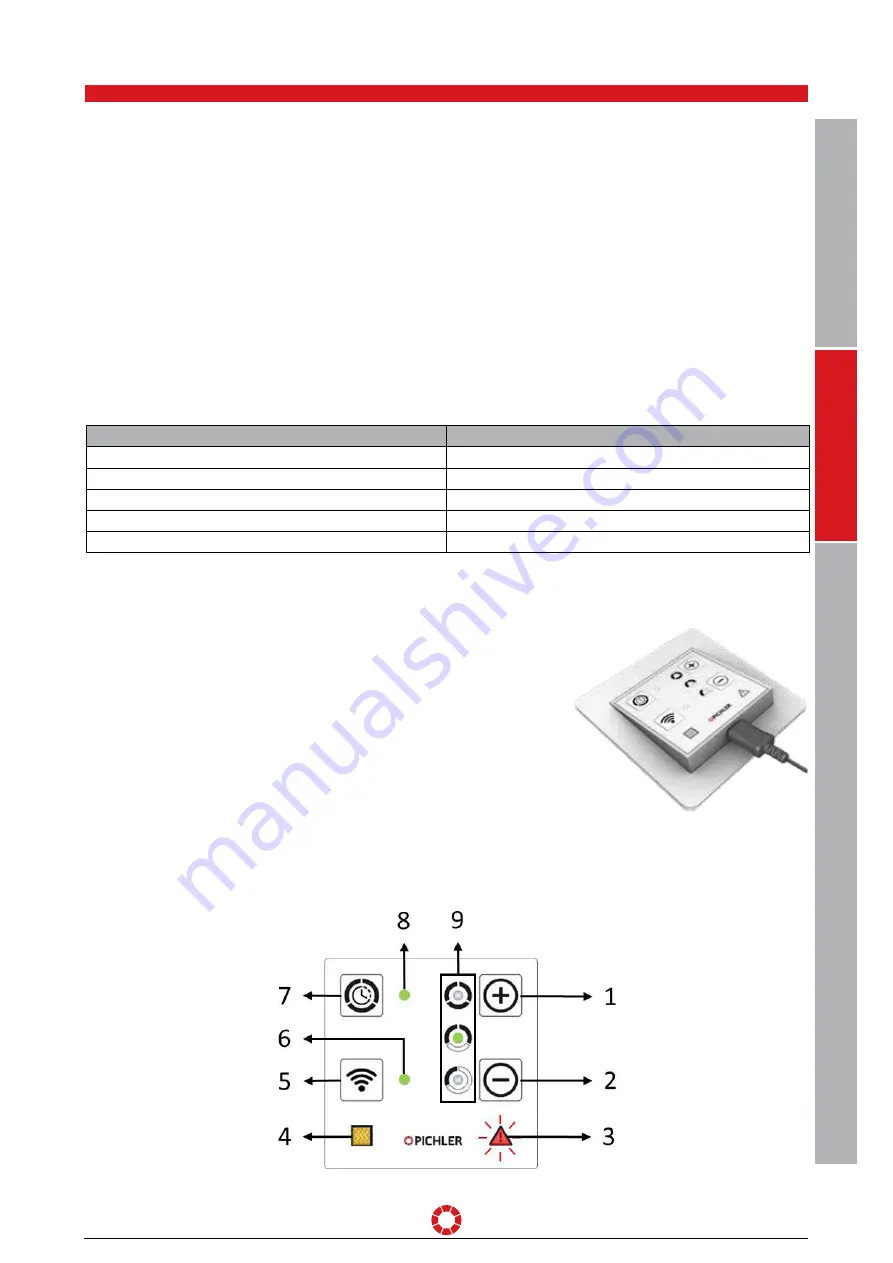
OPERATING AND INSTALLATION MANUAL SURFACE-MOUNTED UNIT LG 100 AP
PAGE 13
Changes reserved
Functions of the MINI control unit
The following functions of the compact ventilation unit
can be indicated and configured by means of the “MINI” control unit:
•
Ventilation level of the compact ventilation unit
•
Display of the filter change message
•
Display of the fault messages via LED
•
Boost ventilation mode for a defined time
•
WIFI modes
The unit can also be operated via the optional “MINI” control unit.
9. MINI control unit
9.1. Functions
MINI control unit
9.2. Buttons and LEDs
GENERAL
USER
SPECIALIS
T PERSONNEL
Pattern
Operation
Flashing green once
Ventilation level 1
Flashing green twice
Ventilation level 2
Flashing green 3 times
Ventilation level 3
Flashing green 4 times
“Automatic” ventilation level
LED flashing green permanently
Access point for coupling to the WLAN
The ventilation unit is switched on by pressing the operating button twice and starts running at ventilation level 1. The LED blinks
three times at frequent intervals with one green flash in each case. The outdoor air and exhaust air flap opens and the fans convey
the selected operating volume flow of ventilation level 1. With every further push of the button the ventilation unit is switched to the
next higher ventilation level. When the “Automatic” ventilation level (LED flashing green 4 times) has been reached, the ventilation unit
switches back to the “Standby” mode, and switching starts again from the first level. In the Standby mode, the fans switch off, and the
outdoor air and exhaust air flap closes. The current operating state is indicated by the flashing patterns specified in the table below.
Wake-up call:
After showing the respective flashing pattern, the LED changes to the “Sleeping mode”, the ventilation unit continuing its operation at
the ventilation level currently set.
By pressing the operating button, a “wake-up call” is carried out first and the sleeping mode of the LED is stopped. The LED indicates
the current operating status (ventilation level, error and filter messages) by the different flashing modes. The flashing modes are
repeated 3x, then the LED returns to the sleeping mode again.
In order to change the ventilation level, the button on the ventilation unit must be pressed after the “wake-up call” and within the
flashing pattern (3 repetitions).













































