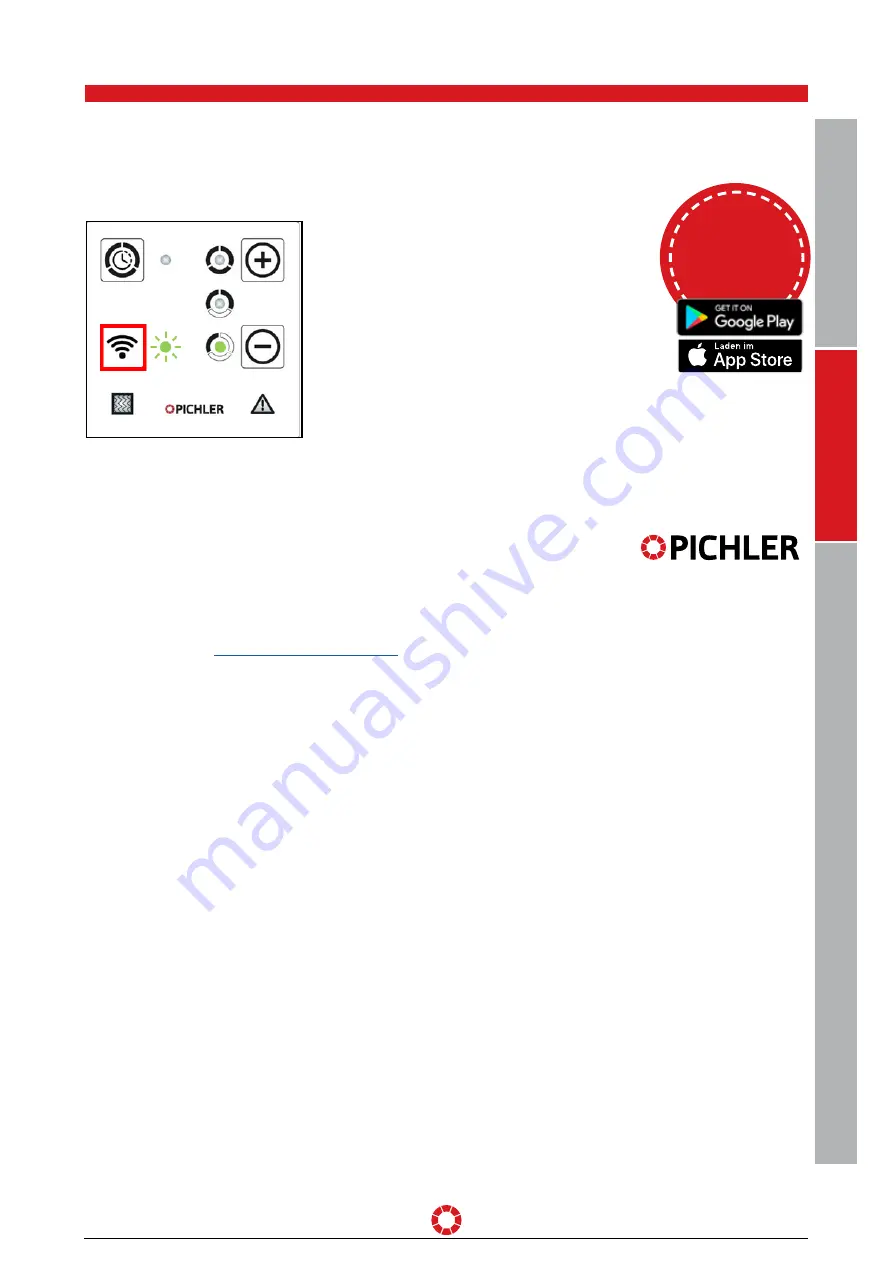
OPERATING AND INSTALLATION MANUAL SURFACE-MOUNTED UNIT LG 100 AP
PAGE 15
Changes reserved
PICHLER APP:
Error messages
via PUSH
notification
10. Operation via PICHLER APP and PICHLER Connect
User-friendly:
The compact ventilation unit can be operated
easily with our free smartphone App for Android and iOS,
whether you are at home or out and about:
Load and install the PICHLER-APP from the APP store or
from the Google Play store. The PICHLER APP can control the
ventilation unit directly or via the Internet.
By pressing the WIFI button for 5 seconds (see red marking
in the illustration on the left), the Access Point mode of the
ventilation unit is activated and indicated by a green flashing of
the WIFI-LED.
As an alternative, the Access Point mode is also activated if the control button on the unit is pressed for 10 seconds.
The mode is indicated by an LED that is flashing green permanently.
10.1. Easy operation with the PICHLER APP
Operational safety:
Remote access allows the PICHLER customer service
to respond quickly and easily in the event of faults.
When you have installed the PICHLER APP and establish a connection to the device, we assume that you accept our current data
privacy statement (see:
www.pichlerluft.at/datenschutz.at
).
10.2. Remote access with PICHLER Connect
10.3. Data protection
connect.
GENERAL
USER
SPECIALIS
T PERSONNEL
















































