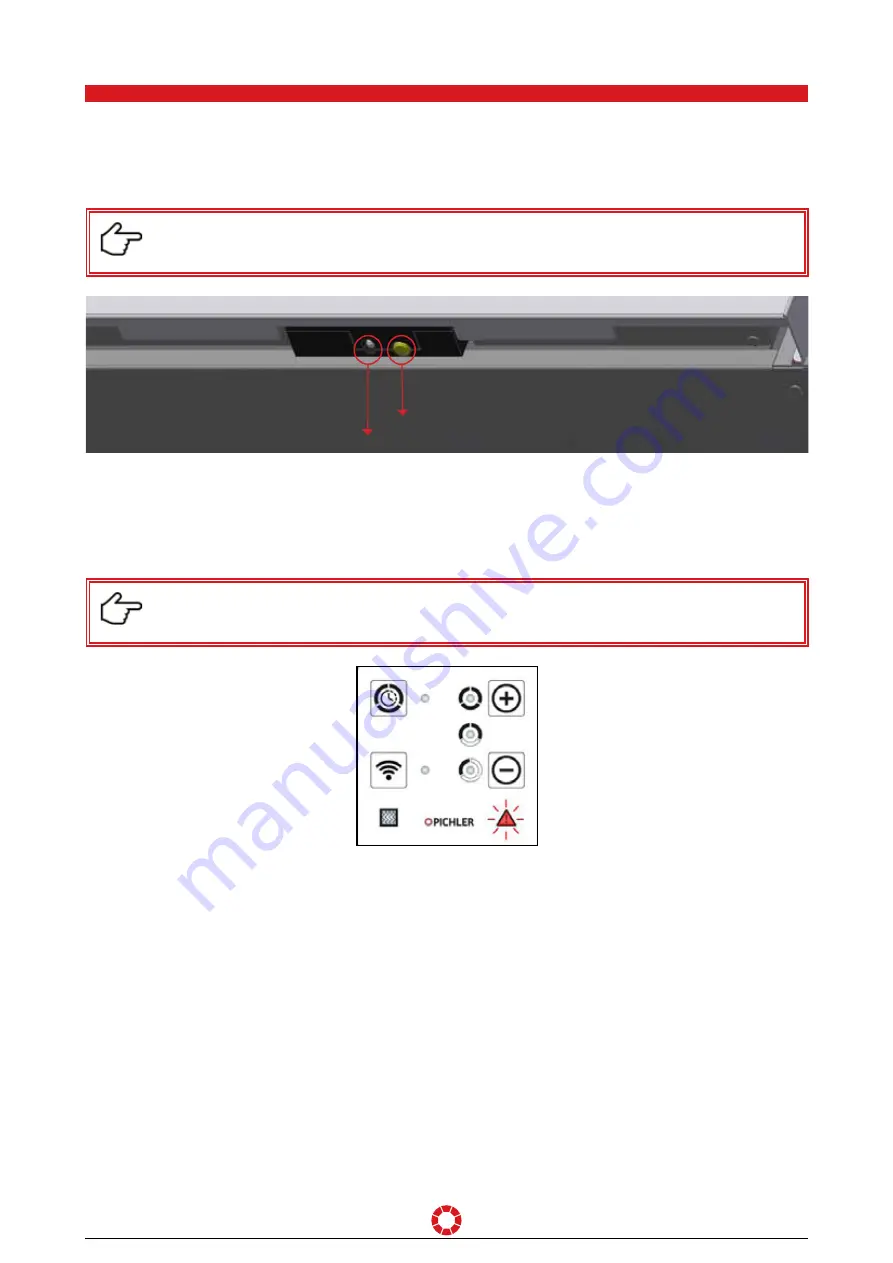
OPERATING AND INSTALLATION MANUAL SURFACE-MOUNTED UNIT LG 100 AP
PAGE 18
Changes reserved
11.1. LED on the ventilation unit
11. Error & warning messages
Display of error messages on the unit
LED
Operating button
The meaning of the different flashing codes is described in greater detail in Section 19 “Error description” (“Specialized personnel”
section). In any case, check the Internet connection and switch the unit on and off before consulting an expert.
The meaning of the different flashing codes is described in greater detail in Section 19 “Error description” (“Specialized personnel”
section). In any case, check the Internet connection and switch the unit on and off before consulting an expert.
11.2. MINI control unit
B
The error messages of the compact ventilation unit on the MINI control unit are indicated by red error LED flashing
patterns.
B
The error messages of the compact ventilation unit are indicated in red by flashing patterns on the LED on the lower
end of the ventilation unit .
MINI control unit error message
The APP indicates a group error message via PUSH notification. To obtain an exact error indication, please read off the flashing
pattern from the control unit or the ventilation unit.
11.3. PICHLER APP
















































