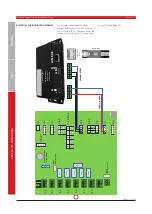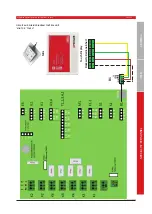OPERATING AND INSTALLATION INSTRUCTIONS LG 250 A
PAGE 37
U
S
ER
G
ENER
A
L
S
P
EC
IA
LIS
T
P
ER
S
O
NNEL
Changes reserved
"TOUCH” SPECIAL SETTINGS FOR SPE-
CIALIST PERSONNEL
The Service menu is activated by pressing
the Menu button for an extended period
(min. 5 seconds) and entering the custom-
er service password.
The Service menu is indicated with an "S"
in the top left edge of the screen.
The technician can change the unit's
parameters after activating the Service
menu.
Change temperature control type
The "Control" menu item is accessed
through the service menu in the home
screen under temperature. There is a
choice between "supply air", "extract air"
and "room" temperature control.
Current operating values
All of the unit's parameters can be
checked in the main menu -> "Informa-
tion" -> "Current Operating Values".