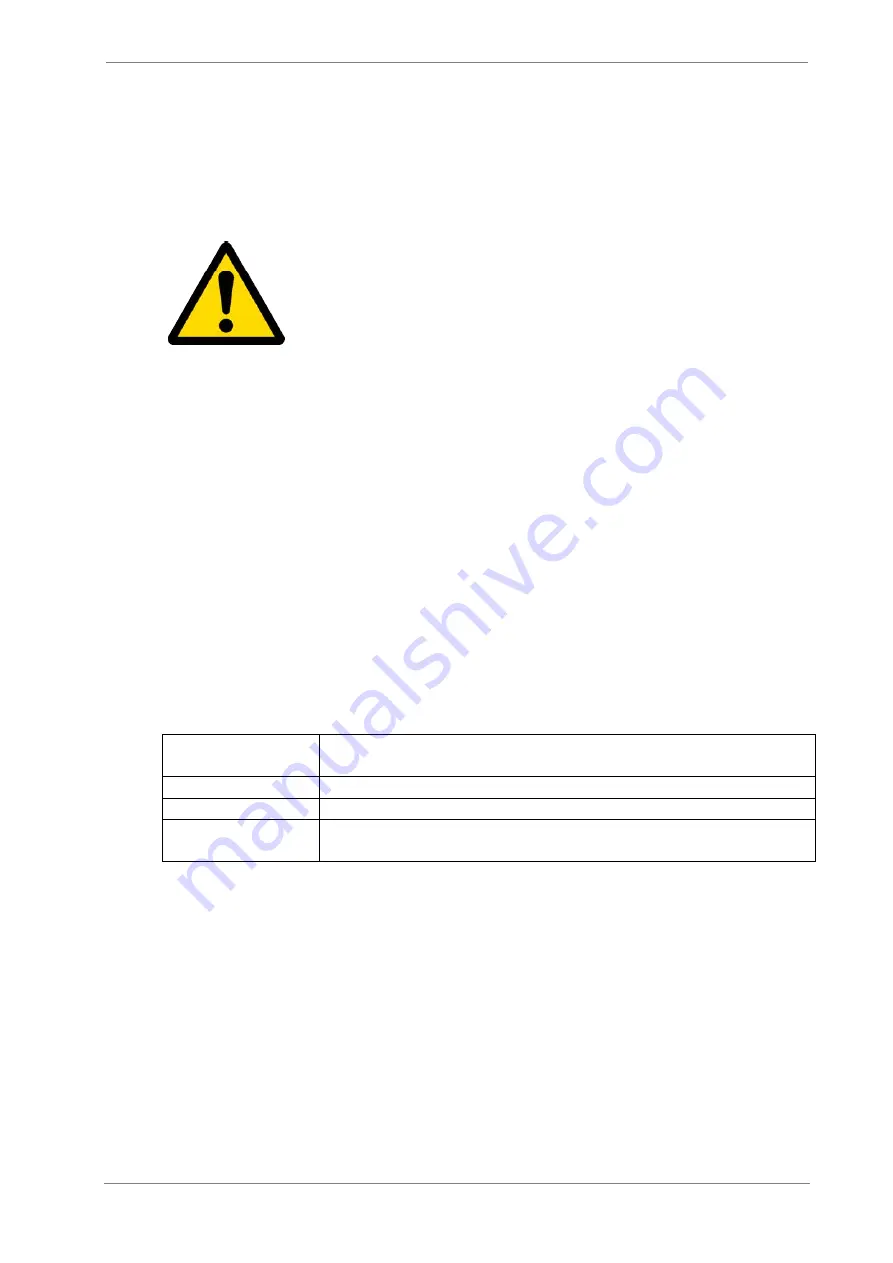
Funk-Electronic Piciorgros GmbH
TTS-2000A documentation
V1.20 - Page 51 of 57
9.1.2
The main screen / Manual
The main screen is the operating screen for manual operations.
Important:
The street traffic must always focus your attention! If the
drivers observe the iPad, they should only do so if the car is
parked.
We, the Funk-Electronic Piciorgros GmbH are not responsible
for any harm or damage caused by using the TTS-2000A in
cars, in other vehicles or while walking.
If the TTS is connected to the TETRA Network (indicated by a black word TETRA in
the status line). The color scheme for the measurement points can be seen in the top left
corner. A colored dot shows the position of the measurement. Touching the screen at
the given location and holding it for one second create these dots. If the iPad is not
muted, one can hear a “beep” tone once the measurement point has been placed. The
background image can be zoomed to ensure a more accurate placement of measurement
points. In case the user decides to take a longer walk with the TTS manual app, they do
not have to click and place a dot every time, they can also start a series of measurements
and start walking. To start this series, one has to place a measurement point at the
starting position and keep their finger on the screen until a double beep can be heard
and/or until the hairline cross turns red. The user can then walk a straight line in a
steady pace until the ending pint of the series. They then have to touch the screen at the
wanted ending point until the series is displayed on the screen. A point or series of
points can be deleted by clicking on it/them and then clicking on the “CLR ITEM”
button that will appear on the left side of the App.
On the left hand side, four icons are shown.
Camera Symbol
Export a screenshot of the current measurement to the iPad’s
Photos
DIM
Dimming of the background map to highlight the measurements
Home
Jump to the projects page
@
Export the data via eMail.






































