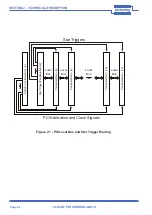SECTION 3 - INSTALLATION & OPERATION
Page 3.5
pickering
14-SLOT PXI CHASSIS 40-914
INSTALLING PXI MODULES
CAUTION
WARNING - DANGER OF ELECTRIC SHOCK
BEFORE REMOVING A MODULE FROM THE CHASSIS ENSURE THAT ALL
CONNECTIONS TO THE MODULE ARE REMOVED
Electrostatic discharge can damage the components on the module. To avoid such damage in handling
the board, touch the anti-static bag to a metal part of the chassis before removing the board from the bag.
Ensure that there will be adequate ventilation for the module when fitted into the chassis.
The module should be installed in accordance with the following procedure:
1.
Do not attempt to install, or remove, modules with the user connection attached. The UUT should be electrically
and mechanically disconnected from the chassis.
2.
Handle all PXI modules as you would any other static sensitive device. Ensure that the bag containing the PXI
module is at the same voltage as the chassis by touching both at the same time. Store any modules being
removed in a static protection bag.
3.
Ensure that the system is turned OFF but still connected to mains so that it remains grounded.
4.
Choose an appropriate slot in the rack.
5.
Remove the blanking plate for the chosen slot.
6.
Ensure that the injector/ejector handle is in its downward position. Align the module with the module guides on
the top and bottom of the slot.
CONNECTING THE SAFETY GROUND
WARNING
THE 40-914 CHASSIS IS DESIGNED WITH A THREE-POSITION IEC CONNECTOR THAT CONNECTS THE
GROUND LINE TO THE CHASSIS GROUND. TO MINIMIZE SHOCK HAZARD, MAKE SURE YOUR ELECTRICAL
POWER OUTLET HAS AN APPROPRIATE EARTH SAFETY GROUND THAT IS CONNECTED WHENEVER
YOU POWER UP THE CHASSIS.
IF YOUR POWER OUTLET DOES NOT HAVE AN APPROPRIATE GROUND CONNECTION, YOU MUST
CONNECT THE FACTORY WIRE SAFETY GROUND TO THE CHASSIS. TO CONNECT THE SAFETY GROUND,
COMPLETE THE FOLLOWING STEPS:
1. Connect a 16 AWG (1.3 mm) wire to a chassis grounding screw using a toothed grounding lug. The wire must
have green insulation with a yellow stripe or must be non-insulated (bare).
2. Attach the opposite end of the wire to permanent earth ground using toothed washers or a toothed lug.