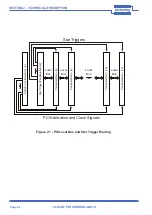Page 1.2
SECTION 1 - TECHNICAL SPECIFICATION
14-SLOT PXI CHASSIS 40-914
pickering
© Cop
yr
ight (20
14) Pic
ker
ing Int
er
faces. All Rights R
eser
ved
Pic
ker
ing Int
er
faces maint
ains a commitment t
o continuous pr
oduct de
velopment, consequently we r
eser
ve t
he r
ight t
o v
ar
y fr
om t
he descr
iption giv
en in t
his dat
a shee
t.
pickering
test
.com
Monitoring
Interface:
Front panel LED indicators.
Functions:
Power supply DC output voltage
verification (90% nominal).
Indicators:
Green LEDs for Power OK,
Red LED for Fault.
Physical Parameters
Cardcage:
Front loading 3U x 160mm, flush, 14
slots, IEEE 1101.1, 1101.10 and 1101.11
Dimensions:
257.8mm (10.53”D)
442.2mm (17.41”W)
with out rack mount flanges.
482.6mm (19.00”W)
with rack mount flanges.
177mm (6.97”H)
Weight:
8.5kg (18.6 lbs.),
Safety & CE Compliance
All modules are fully CE compliant and meet applicable EU
directives: Low-voltage safety EN61010-1:2001,
EMC Immunity EN61000-6-1:2001, Emissions EN55011:1998.
Product Order Codes
14 Slot, 3U, 350W, PXI Chassis
40-914-001
Chassis with 3 speed fans
40-914-101
Chassis with low noise fans
40-914-201
PCI to PXI Control Interface Kit
41-921-001-KIT
For full details of our fast PCI to PXI control Interface see
the 41-921 data sheet.
Spare Parts
Replacement Power Supply Module
44-910-003
Mating Connectors & Cabling
Please refer to the
Pickering Interfaces
“
Connection Solutions
”
catalog for a full
list of connector/
cabling options, including
drawings, photos and
specifications. This is
available in either print or
as a download.
Alternatively our web site
has dynamically linked
connector/cabling options,
including pricing, for all
Pickering PXI modules.
Latest Details
Please refer to our Web Site for Latest Product Details.
www.pickeringtest.com
Backplane
Bus Design:
Incorporates all the features of the PXI
specification. The backplane is 64-bit
with PXI triggers, Star Trigger, Local Bus
& internal PXI clock.
Power Supply
AC input:
90 - 264VAC, universal input,
Line
Fuse
protected.
Cooling:
Convection, cardcage with forced air.
Supplied with two 175W power supplies (Type 59102) with
the following total capacity:
DC Outputs
Dual Supplies
+3.3V
50A
+5V
50A
+12V
6A
-12V
2A
Note: Combined 3.3V and 5V current, 54Amps Maximum.
Power Factor:
0.99 (typical).
Efficiency:
70% (typical).
Cooling
Airflow:
Bottom intake, side/rear
exhaust,
pressurized
cardcage.
Fans:
(4) 56cfm fans (224cfm total).
Acoustic Noise:
56.5 - 58.2dB @ 1meter (A weighting)
Air Filter:
Bottom accessible, washable media.
Low Acoustic Noise Versions:
Available with selectable fan speed (3
speeds set by internal switches).
Available with low noise fans.
Operating/Storage Conditions
Operating Conditions
(operating with specified airflow)
Operating Temperature:
Humidity:
Altitude:
0°C to +55°C
Up to 95% non-condensing
5000m
Storage and Transport Conditions
Storage Temperature:
Humidity:
Altitude:
-20°C to +70°C
Up to 95% non-condensing
15000m