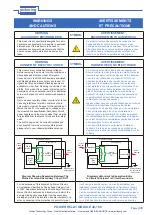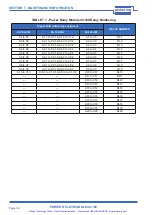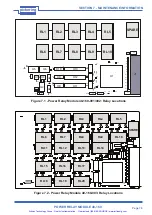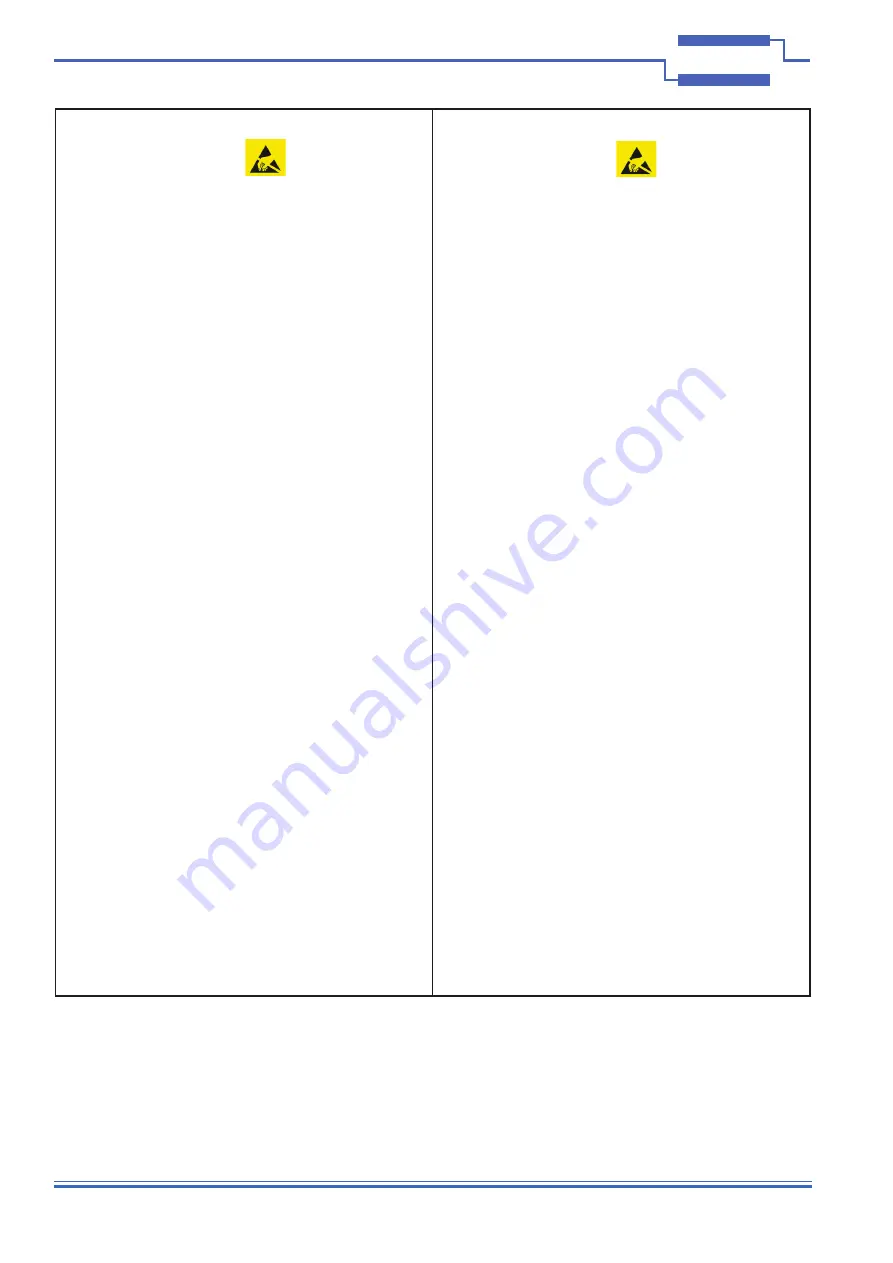
Page 3.2
POWER RELAY MODULE 40-160
pickering
SECTION 3 - INSTALLATION
Page 3.2
SECTION 3 - INSTALLATION
pickering
REED RELAY MODULE 40-110/115/120/125
The module should be installed in accordance with
the following procedure:
1. Ensure that the system is turned OFF but still
connected to mains so that it remains grounded.
2. Choose an appropriate slot in the rack.
3. Remove the blanking plate for the chosen slot.
4. Ensure that the injector/ejector handle is in its
downward position. Align the module with the card
guides on the top and bottom of the slot.
Do not raise the injector/ejector handle whilst
inserting the module as the module will not insert
properly.
5. Hold the handle whilst slowly sliding the module
into the card guides until the handle catches on the
injector/ejector rail (refer to Figure 3.1).
6. Raise the injector/ejector handle until the module
firmly seats into the backplane. The front panel of
the module should be flush with the front panel of
the chassis.
7. Secure the front panel of the module using both
screws to the chassis front panel mounting rails.
8. In a system employing a remote control interface
to connect an external controller to a PXI chassis
or to link multiple chassis, power-up the system as
follows:
a. For a system comprising an external controller
and one chassis, power up the chassis before
powering up the external controller.
b. For a system comprising more than one chassis,
turn ON the last chassis in the system followed
by the penultimate, etc, and finally turn ON the
external controller or chassis containing the
system controller.
9. For Pickering Interfaces modular LXI installation
there is no requirement to use any particular power
up sequence.
Le module doit être installé conformément à
la procédure suivante:
1. Assurez-vous que le système est éteint mais qu’il
reste connecté au réseau électrique afin qu’il reste
relié à la terre.
2. Choisissez un emplacement approprié dans la baie.
3. Retirez la plaque d’obturation de l’emplacement
choisi.
4. Assurez-vous que la poignée insertion / éjection
est dans sa position vers le bas. Alignez le module
avec les guides de la carte sur le haut et le bas de
la fente.
Ne pas lever la poignée insertion / éjection tout en
insérant le module, sinon celui-ci ne sera pas inséré
correctement.
5. Tenez la poignée tout en glissant lentement le
module dans les guides de la carte jusqu’à la prise
des poignées sur le rail insertion / éjection (voir la
Figure 3.1).
6. Relevez la poignée insertion / éjection jusqu’à ce
que le module se place fermement dans le fond
de panier. Le panneau avant du module doit être
aligné avec le panneau avant du châssis.
7. Fixez le panneau avant du module en utilisant les
deux vis du panneau avant du rail de montage du
châssis.
8. Dans un système utilisant une interface de
commande à distance, pour connecter un
contrôleur externe à un châssis PXI ou pour relier
plusieurs châssis, faites la mise sous tension du
système comme suit:
a. Pour un système comprenant un contrôleur
externe et un châssis, mettez le châssis avant
d’allumer le contrôleur externe.
b. Pour un système comprenant plus d’un châssis,
allumez le dernier châssis dans le système
suivi par l’avant-dernier, etc, et enfin activez le
contrôleur ou le châssis externe contenant le
contrôleur système.
9. Pour l’installation modulaire LXI de Pickering
Interfaces, il n’est pas nécessaire d’utiliser une
séquence de mise sous tension particulière.
Artisan Technology Group - Quality Instrumentation ... Guaranteed | (888) 88-SOURCE | www.artisantg.com