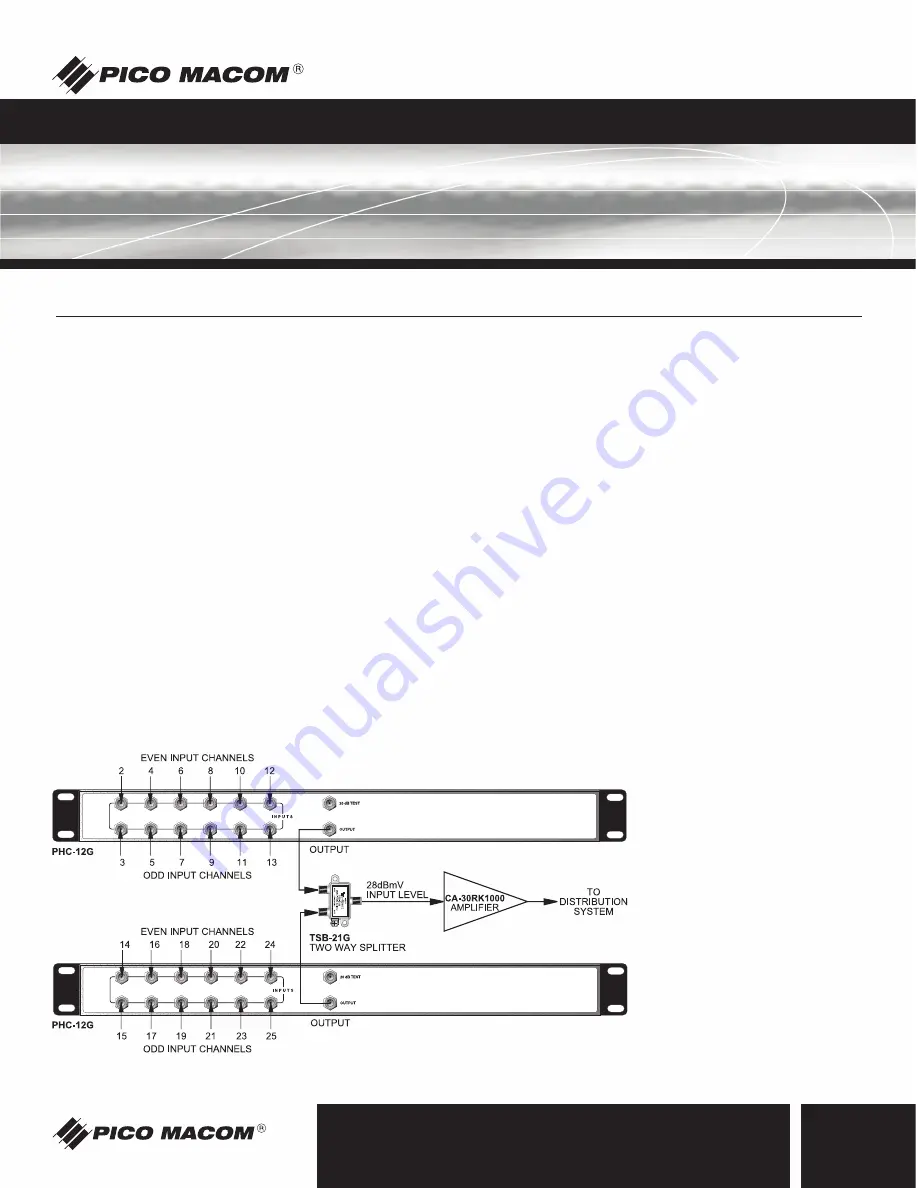
MPCM45
7
Rev. 04/03
Ph:800-421-6511
www.picomacom.com
Installation Procedure
Use a small plastic screwdriver to make required selection of switches
and buttons.
1.
If the audio source is BTSC stereo, slide the preemphasis switch
inside the side of module to off. (unit is shipped with this switch in the
on position)
2.
Align the top and bottom edge of module with the guide channel in
chassis.
3.
Slide module into chassis.
4.
Connect the 3 pin molex power supply connector.
5.
Connect a cable between the module RF output connection and
the channel-combining network.
6.
Connect cables from the programming source baseband output to
the audio and video input connectors of module.
7.
Connect a signal level meter or spectrum analyzer to a common
port of the channel combiner network.
8.
Adjust RF output control on the front of modulator until the RF
video carrier level matches the RF video level of adjacent channels.
9.
Adjust the A/V ratio control on the front panel until the RF audio
carrier level is between 13 and 17dB below the RF video carrier level.
10.
Connect a television set to a common port of the channel combiner
network.
11.
Analyze the brightness of channel compared to adjacent channels.
12.
If needed, adjust video control on the front of modulator until the
brightness level matches the brightness of adjacent channels.
13.
Analyze the sound level of channel compared to adjacent channels
14.
If needed, adjust audio control on the front of modulator until the
sound level matches the sound of adjacent channels.
Installation
MODULE REPLACEMENT
1.
Disconnect the 3 pin molex connector from module.
2.
Disconnect the audio, video, and RF connectors from back of
module.
3.
Remove module by sliding the unit out the front of the chassis.
4.
Insert replacement module into chassis.
5.
Reconnect the 3 pin molex connector and audio, video, and RF
connectors to the rear of module.
6.
Set level and deviation controls as described in installation
procedures.
OPERATION AND CARE
Do’s & Don’ts
•
Always operate in a cool well-ventilated environment.
•
Always provide a stable, conditioned power source.
•
Heed all safety warnings and obey all environmental and electrical
operating requirements.
•
To clean, use a damp cloth only and clean only with mild soap.
•
Do not use solvents or harsh detergents.
•
Do not use this product for purposes other than intended.
HEADEND/DISTRIBUTION INTERFACE
PICO MACOM
recommends connecting the headend components
in the following manner:
Each of the modulators, signal processors or strip amplifiers output
are connected to a combining network. Either a PHC-12G or a
PHC-24G headend combiner may be used to accomplish this
purpose.
The PHC-12G or PHC-24G passive
headend combiner consists of two rows
of directional couplers combined by a
hybrid splitter. Normally, the odd chan-
nels are combined on one row while
even channels are combined on the
other row of directional couplers for
maximum isolation. The output of the
combiners may be connected to the
input of a launch amplifier such as a
CA-30RK550 or CA-30RK1000. The
output of the amplifier is connected to
the main distribution line.
A 24 channel system hook-up is shown.
(The same combining result may be
accomplished by using a single PHC-
24G). The two PHC-12G outputs
are combined via a two-way splitter,
which is connected to a CA-30RK1000
launch amplifier. The input levels to the
combiner, whether from a modulator,
signal processor or a strip amplifier,
must be at the same amplitude.


























