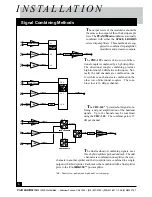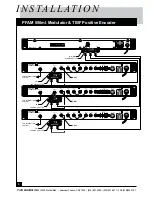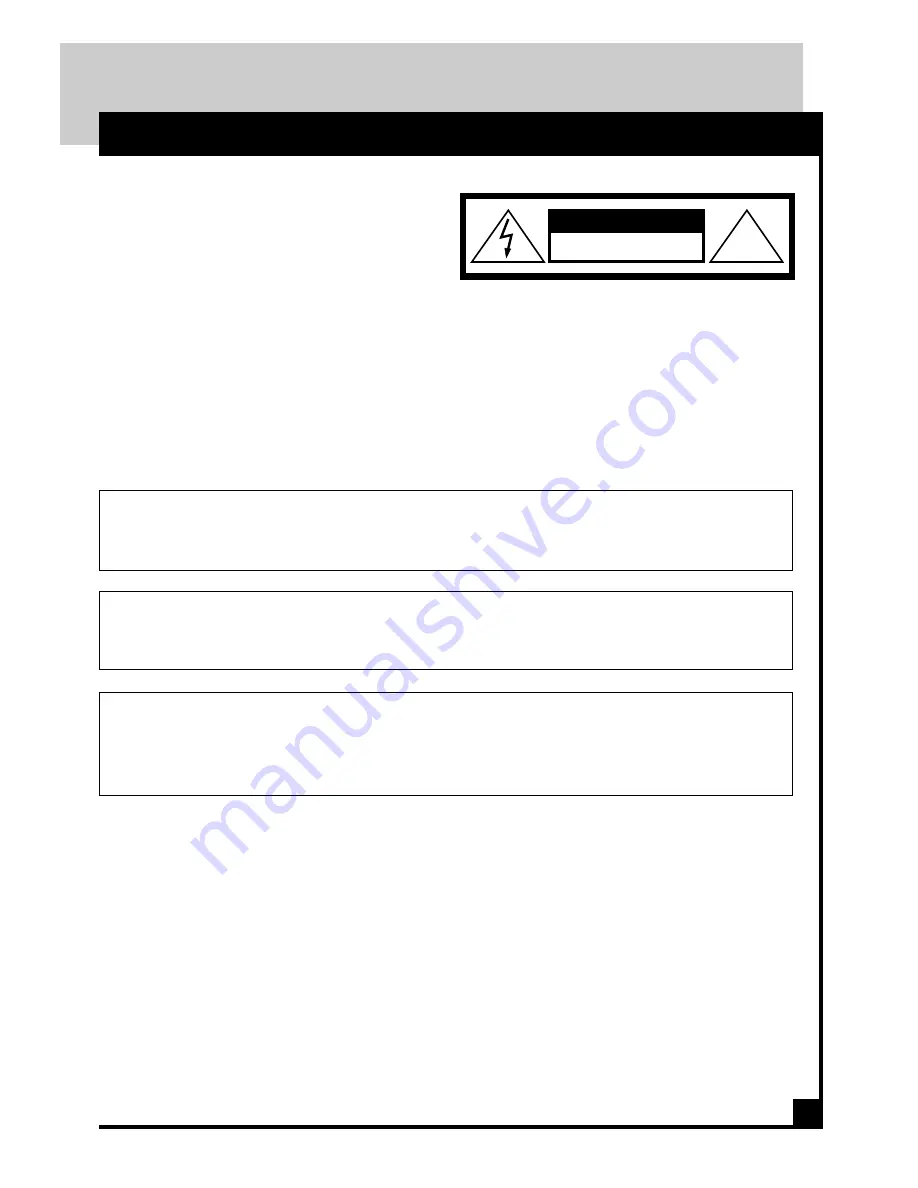
PICO MACOM INC.
1
2500 Foothill Blvd. • Lakeview Terrace, CA 91342 • (818) 897-0028 • (800) 421-6511 • FAX (818)834-7197
Product Inspection
Inspect the equipment for shipping damage.
Should any damage be discovered, immediately file
a claim with the carrier.
Important
Safety Instructions
To insure proper installation and operation,
take a moment to read this guide before proceeding
with the installation. If you have any questions or
comments about the
PFAM 550mt
agile modula-
tor, please contact your dealer or have him contact
the
PICO MACOM
Service Center at the phone
numbers at the bottom of the page.
WARNING:
TO REDUCE THE RISK OF FIRE OR ELECTRIC SHOCK, DO NOT EXPOSE
THIS APPLIANCE TO RAIN OR MOISTURE. DO NOT OPEN THE CABINET,
REFER SERVICING TO QUALIFIED PERSONNEL ON
LY.
CAUTION:
TO PREVENT ELECTRIC SHOCK DO NOT USE THIS (POLARIZED) PLUG
WITH AN EXTENSION CORD RECEPTACLE OR OTHER OUTLET UNLESS
THE BLADES CAN BE FULLY INSERTED TO PREVENT BLADE EXPOSURE.
ATTENCION :
POUR PREVENIR LES CHOCS ELECTRIQUES, NE PAS UTILISER CETTE
FICHE POLARISEE AVEC UN PROLONGATEUR, UNE PRISE DE COURANT OU
UNE AUTRE SORTIE DE COURANT, SAUF SI LES LAMES PEUVENT
ETRE INSEREES A FOND SANS EN LAISSER AUCUNE PARTIE A DECOUVERT.
1. Read Instructions -
All the safety and operating instructions
should be read before the appliance is operated.
2. Retain Instructions -
The safety and operating instructions
should be retained for future reference.
3. Heed Warnings -
All warnings on the appliance should be
adhered to.
4. Follow Instructions -
All operating and user instructions should
be followed.
5. Cleaning
- Unplug this appliance from the wall outlet before
cleaning. Use a damp cloth for cleaning. Do not use liquid cleaners
or aerosol cleansers.
6. Do Not Use Attachments
- not recommended by the manufac-
turer or they may cause hazards.
Important Information
7. Water and Moisture -
Do not use this product near water - for
example, near a bathtub, washbowl, kitchen sink, laundry tub, in a
wet basement, or near a swimming pool - and the like.
8. Accessories -
Do not place this product on an unstable cart, stand,
tripod, bracket, or table. The product may fall, causing serious injury
to a child or adult, and serious damage to the appliance.
9. Ventilation -
This video product should never be placed near or
over a radiator or heat register. This video product should not be
placed in a built-in installation such as a bookcase or rack unless
proper ventilation is provided or the manufacturer’s instructions
have been adhered to. Any slots or opening in the cabinet are
provided for ventilation. To ensure reliable operation of this video
product and to protect it from overheating, these openings must not
be blocked or covered. The openings should never be blocked by
placing the product on a bed, sofa, rug, or other similar surface.
The lightning flash with arrowhead symbol, within an equilat-
eral triangle, is intended to alert the user to the presence of
uninsulated "dangerous voltage" within the product's enclo-
sure that may be of sufficient magnitude to constitute a risk of
electric shock to persons.
The exclamation point within an equilateral triangle is in-
tended to alert the user to the presence of important operating
and maintenance (servicing) instructions in the literature
accompanying the appliance.
!
CAUTION
RISK OF ELECTRIC SHOCK
DO NOT OPEN
SAFEGUARDS
1
Read This
First