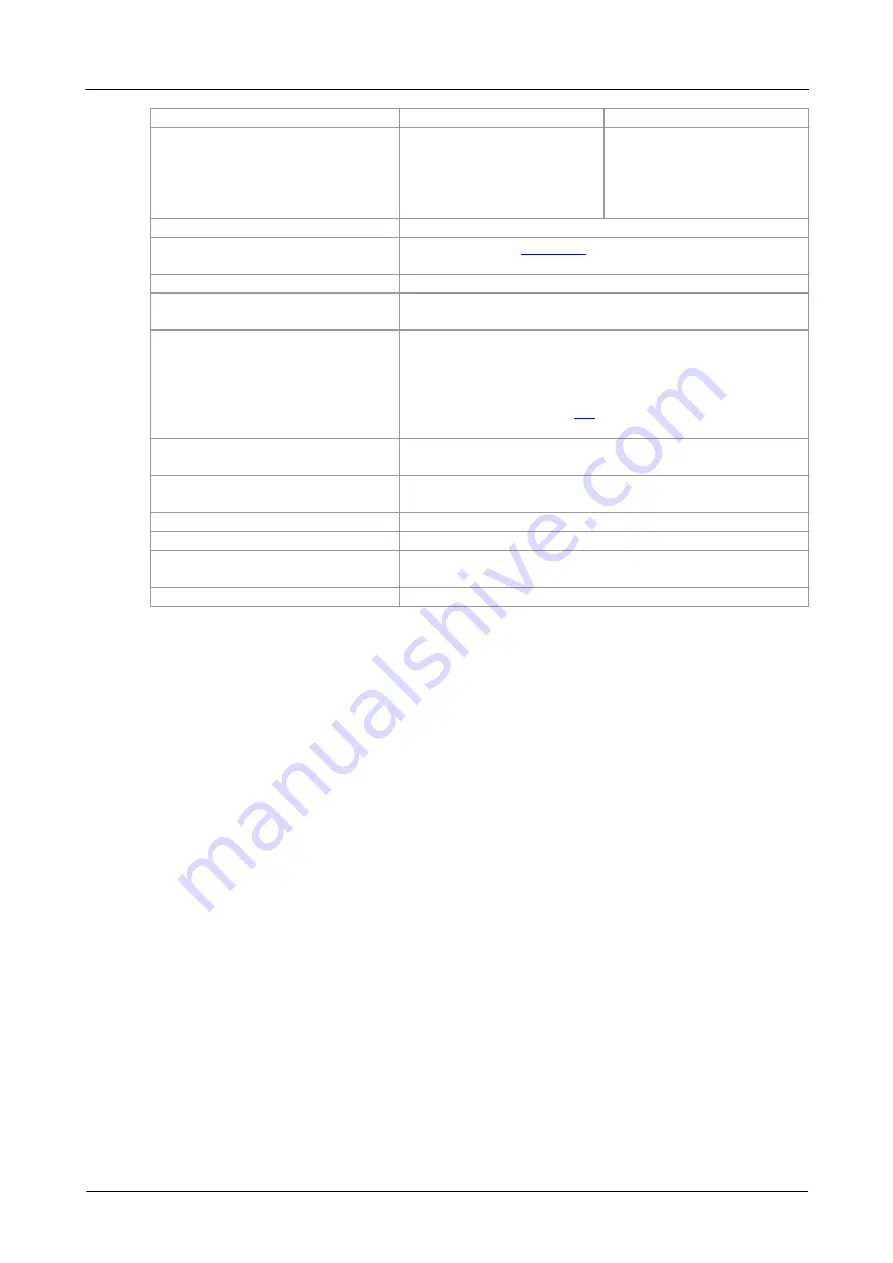
9
About the unit
ADC-20
ADC-24
Digital I/O
Output level, high
Output level, low
Input level, high
Input level, low
Isolation (input to input)
Isolation (input to ground)
Reference output
Power outputs
Environmental conditions
Operating temperature
None
4
> 2.40 V
< 0.40 V
> 2.20 V
< 0.88 V
None
, up to
±
30 V
AGND and DGND isolated
+2.5 V ±2.5 mV @ 2 mA
+5 V ±1.0 V @ 2 mA
-5 V ±1.5 V @ 2 mA
0 ºC to 45 ºC
PC connection
Quoted input accuracy
Storage temperature
Operating humidity
Storage humidity
Recommended calibration
nterval
USB 1.1 (USB 2.0 compatible)
Cable length approx. 4.4 m (13.8 ft)
20 ºC to 30 ºC
-20 ºC to 60 ºC
5% to 80%
, non-condensing
5% to 95% RH, non-condensing
1 year
Input connector
DB25 female
Power supply
100 mA (max.) from
port
13.5 cm x 18.4 cm x 3.6 cm
Dimensions
(5.31 in x 7.24 in x 1.41 in)
Weight
Approx. 505 g (17.8 oz)
adc20.en r6
Copyright © 2005–2016 Pico Technology Ltd. All rights reserved.











































