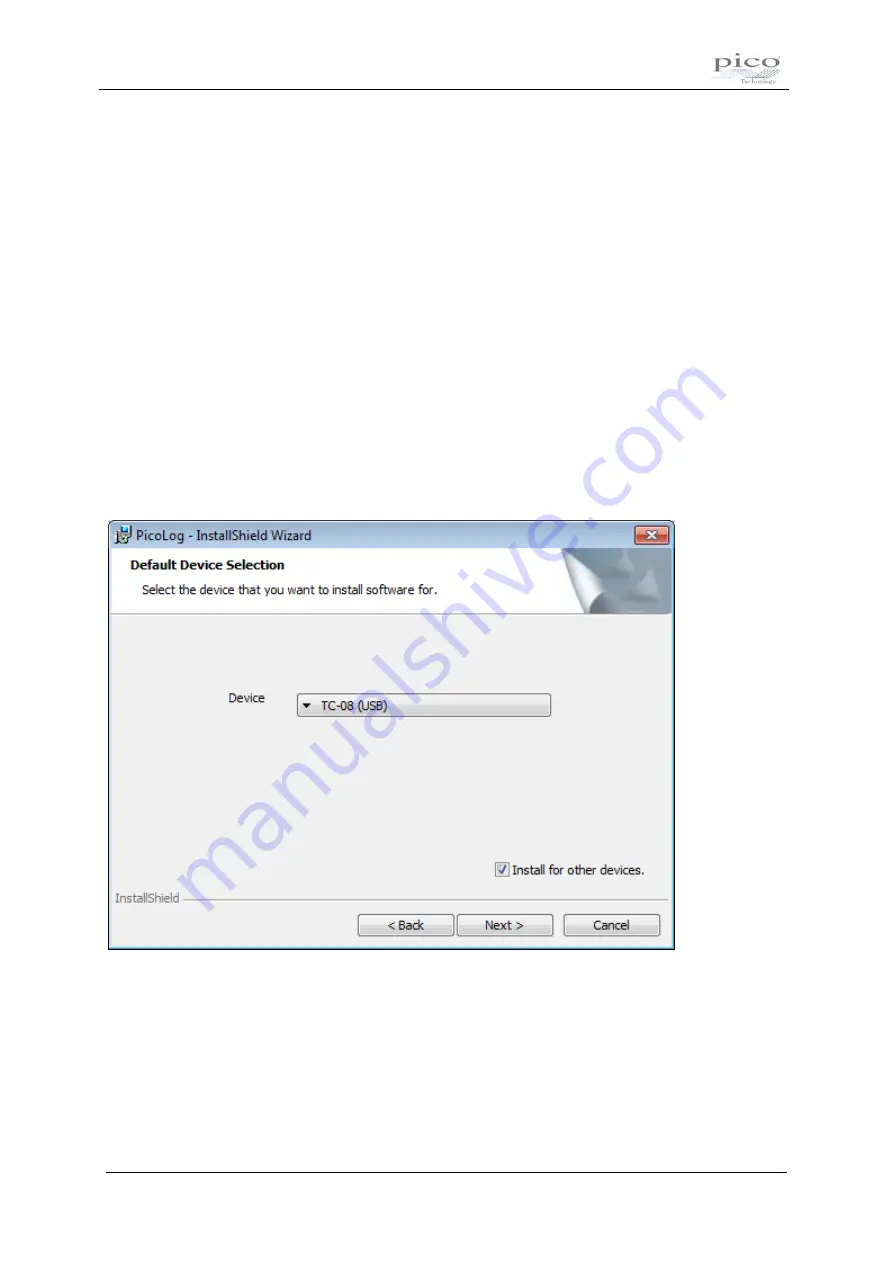
PicoLog Self-Help Guide
AR346-1
© Copyright 2014 Pico Technology Ltd.
11/34
You need to define multiple "Groups" of channels, no more than 20 (or 16) at a time
from the channels you have. You can then at any time call up these groups for viewing,
in quick succession. Please see page 37 of the PicoLog manual (issue 5) for how to set
up a group (please refer to the Related Documents section).
In the Recorder view you can choose which of the groups you display by selecting
Settings, Monitor and then, in the Select Parameters dialog, select the required group.
(You can leave it set to display all channels in the recorder main window.) When viewing
in Graph, select 20 or 16 channels at a time and when in Spreadsheet select just blocks
of 16.
You can make up additional groups by selecting the channels you require using the
Select Channels button and saving with a new group name. Use the different groups to
switch between the different channels to be viewed. Be aware that in Graph view
sometimes the new group can be not fully drawn until you zoom in or out or stretch the
window to force a redraw. For the groups to be saved with the data file, the groups must
be set-up before recording, not after.
Note: If you are looking to use different types of PicoLog data logger devices (e.g. a
USB TC-08 and ADC-20), please ensure that the tick box to Install for other devices is
selected in the Default Device Selection dialog during the PicoLog installation process:
Figure 4 - PicoLog Installer: Default Device Selection
If this option was not selected, it will be necessary to reinstall the software.












































