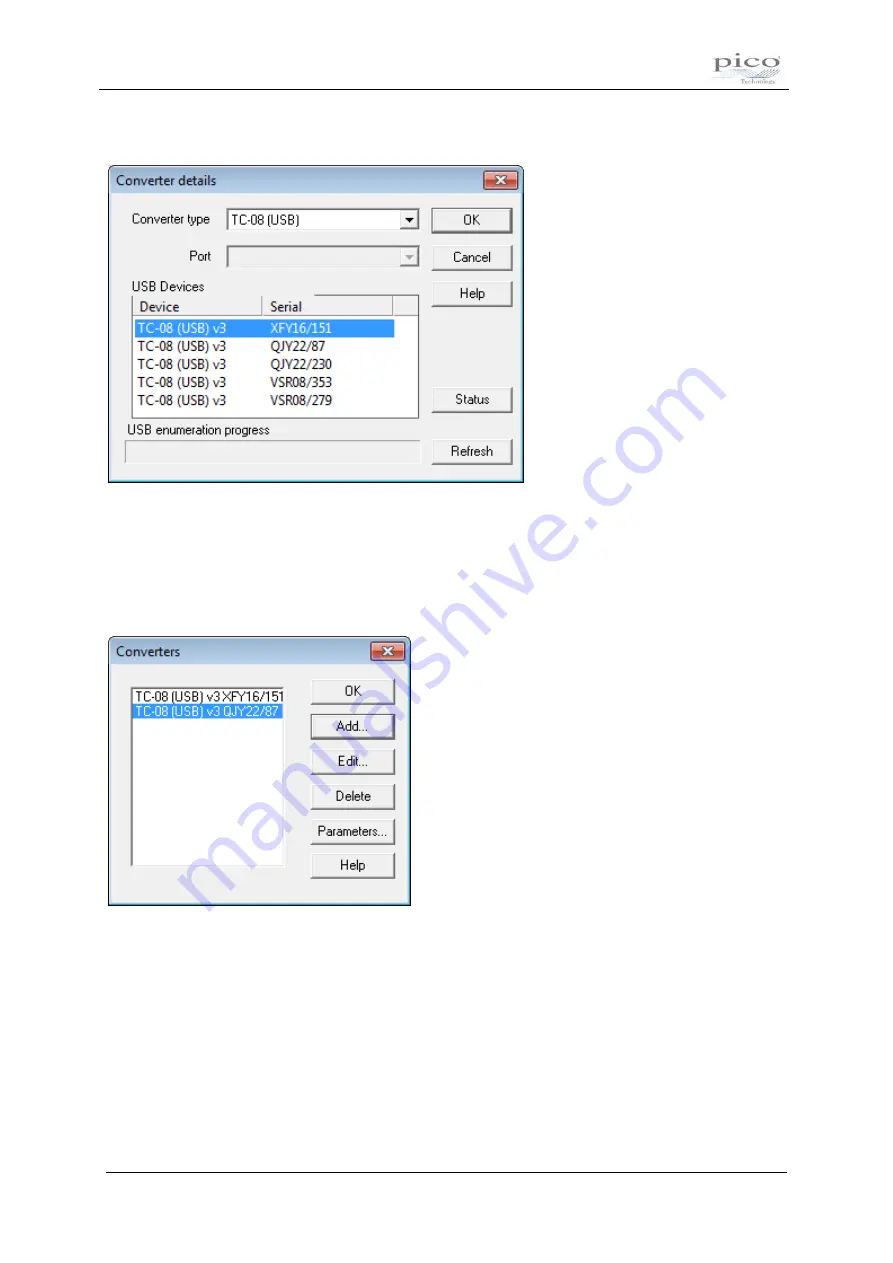
PicoLog Self-Help Guide
AR346-1
© Copyright 2014 Pico Technology Ltd.
9/34
This will take you to the Converter Details box where you select TC-08 (USB). PicoLog
should find all the data loggers:
3. Click on the first one shown in the USB Devices box and click OK. You will be returned
to the Converters dialog where you click Add again. This will take you to the Converter
Details box where you select TC-08 (USB) for the second time.
4. When the second TC-08 is found, click OK. This will return you to the Converters
dialog where two USB TC-08 devices should be shown:










































