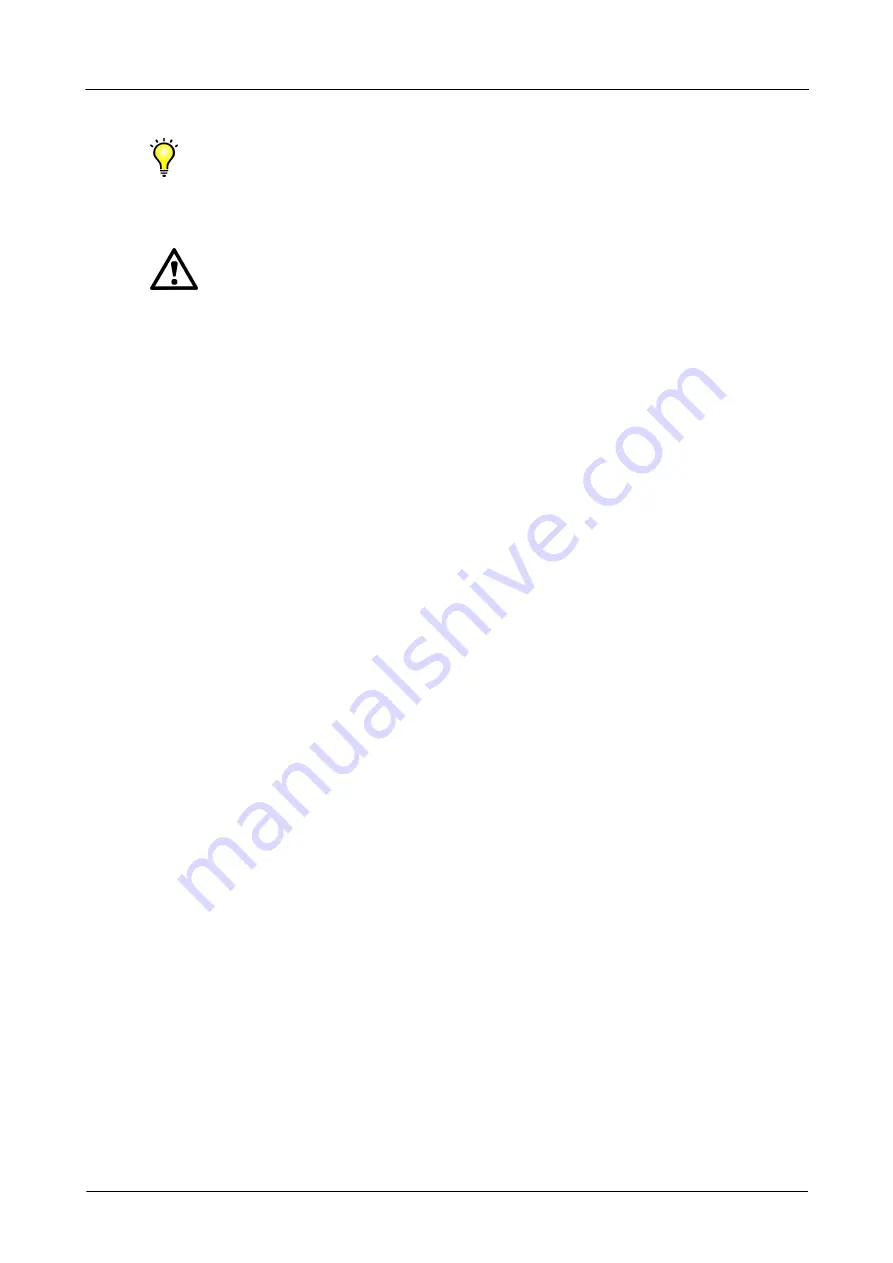
Product information
8
Copyright © 2013 Pico Technology Ltd. All rights reserved.
usbpt104.en r2
Power-saving tip
If you wish to stop using the PT-104 Data Logger in Ethernet mode, you
can use the
Ethernet Settings
utility to disable its Ethernet port. This
reduces the power consumption of the device when used in USB mode.
Ethernet and USB
Do not use the PT-104 Data Logger in USB mode when it is being powered
by Power-over-Ethernet (PoE). This could cause the unit to radiate
electromagnetic energy outside the limits permitted by FCC and EU
regulations, and could also cause it to produce spurious measurements. It
will not, however, cause permanent damage to the unit.
LAN connection
To use the PT-104 Data Logger on a local-area network (LAN), connect it to your
network switch or network router using the Ethernet cable provided.
Direct connection
You can also connect the PT-104 Data Logger directly to the network port on your
computer. For this connection, you will need to use an Ethernet crossover cable (not
supplied).
Power over Ethernet (PoE)
The PT-104 Data Logger can obtain its power from the Ethernet port as a Powered
Device (PD) according to the PoE standard. To use this feature, you must connect the
unit to Power Sourcing Equipment (PSE) such as a network switch, router or power
injector that also supports the PoE standard. Any standard Ethernet cable up to 100 m
(about 328 ft) in length can be used.








































