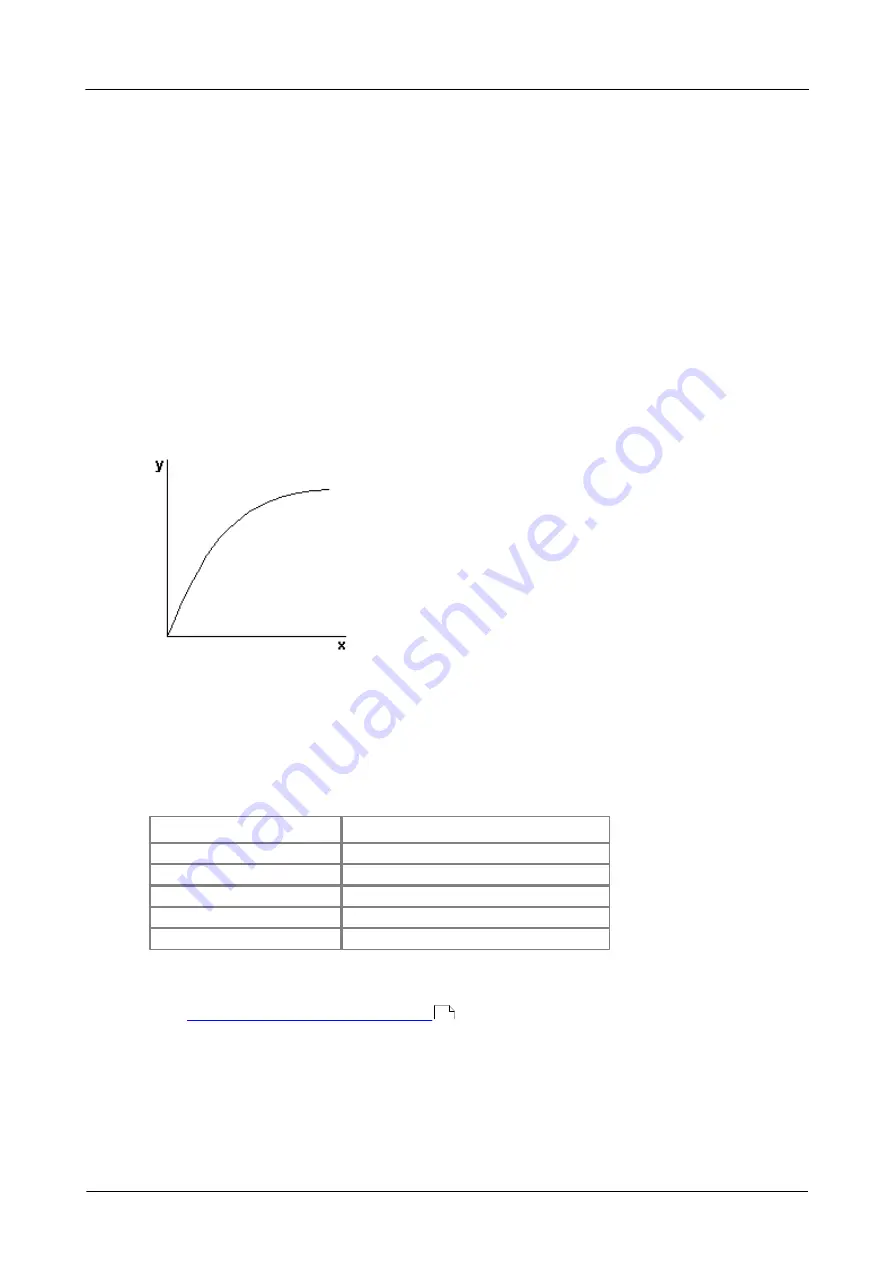
USB DrDAQ User's Guide
33
Copyright © 2013 Pico Technology Ltd. All rights reserved.
usbdrdaq.en r4
It is important that the readings are taken for both extremes of the sensor's
operating input range
to ensure accuracy. For example:
A temperature sensor has an input range of -200 °C to +200 °C but we only want to
use it between -5 °C and 110 °C. Therefore this will be its
operating input range
.
The first calibration point should be close to -5 °C, so the sensor will be placed in
melting ice, which is known to be 0 °C. The second calibration point should be close to
110 °C, so the sensor will be placed in boiling water, which is known to be 100 °C.
It is rare that such a convenient range is available, but the principle of two-point
calibration stays the same.
It is important to distinguish between the operating range and the full input range of
the sensor, since it would be far more difficult to calibrate the sensor between -200 °C
and +200 °C and would yield no accuracy benefit for the user between -5 °C and
110 °C.
Non-Linear
Multi-point Calibration
You will need more than two points to describe a non-linear response curve, and
therefore you will need to create a look-up table experimentally. Since you will be
measuring a series of readings at unconfirmed intervals, the only way to know the
calibrated value is to perform the same measurement with both the sensor you are
calibrating and a sensor which you know has already been calibrated. Create a table of
raw and scaled values similar to below.
x (raw) new sensor
y (scaled) calibrated sensor
0
0
5
8
10
12
15
14
20
15
Both PicoLog and PicoScope have the facility to manually enter look-up tables (see the
respective help files). You can also make a more permanent reusable scaling table
with
USB DrDAQ Scaling Files (.DDS)
.
30








































