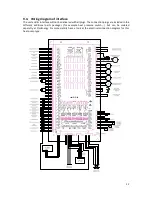24
The storage location (locally on the system or onto a plugged-in USB stick) onto which the backup is to
be carried out, or from where already existing backup data is to be uploaded, is specified via a text
selection menu. Via web application it is furthermore possible to store the data on the terminal device
(PC / mobile).
Parameter "Group" determines what should be stored or loaded: "System"(system parameters), "All
LinTabs" or "IO config"
If the parameters are to be saved, the backup file is automatically given a file name with date stamp
(e.g. HS-2014-05-03). The name can be changed via the input panel. If the system parameters are to
be loaded, the desired parameter set (if existent) can be selected from a text selection menu. In case
of loading system options it is switched into
Setup
mode automatically and has to be switched to the
desired system operating mode manually.
Load parameter template
Save parameter template
Detail Menu - Service - Parameters - Load parameter
template
Detail Menu - Service - Parameters -
Save parameter template
Parameter "Component" determines the type of the component that should be stored or loaded.
Together with the component type, parameter "Number" determines the specific system module.
Information
It is possible to save two backups of each component in the local memory. If further backups are stored in the local memory, the oldest
backups are deleted automatically.
Conventions for "Saving parameters templates":
•
Filename for system parameters starts with HS (Heating System)
•
Filename for templates starts with LT or IO (linearization tables, IO
configurations)
•
Filename for components starts with HP, HC (heat pump, heating circuit)
By operating
Start saving
or
Start loading
the backup process or loading process is started and the
status is shown on a progress bar. In web application,
Upload
with a standard dialog
Open file
is
available, instead of
Start loading
and parameter
Name
.