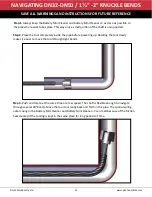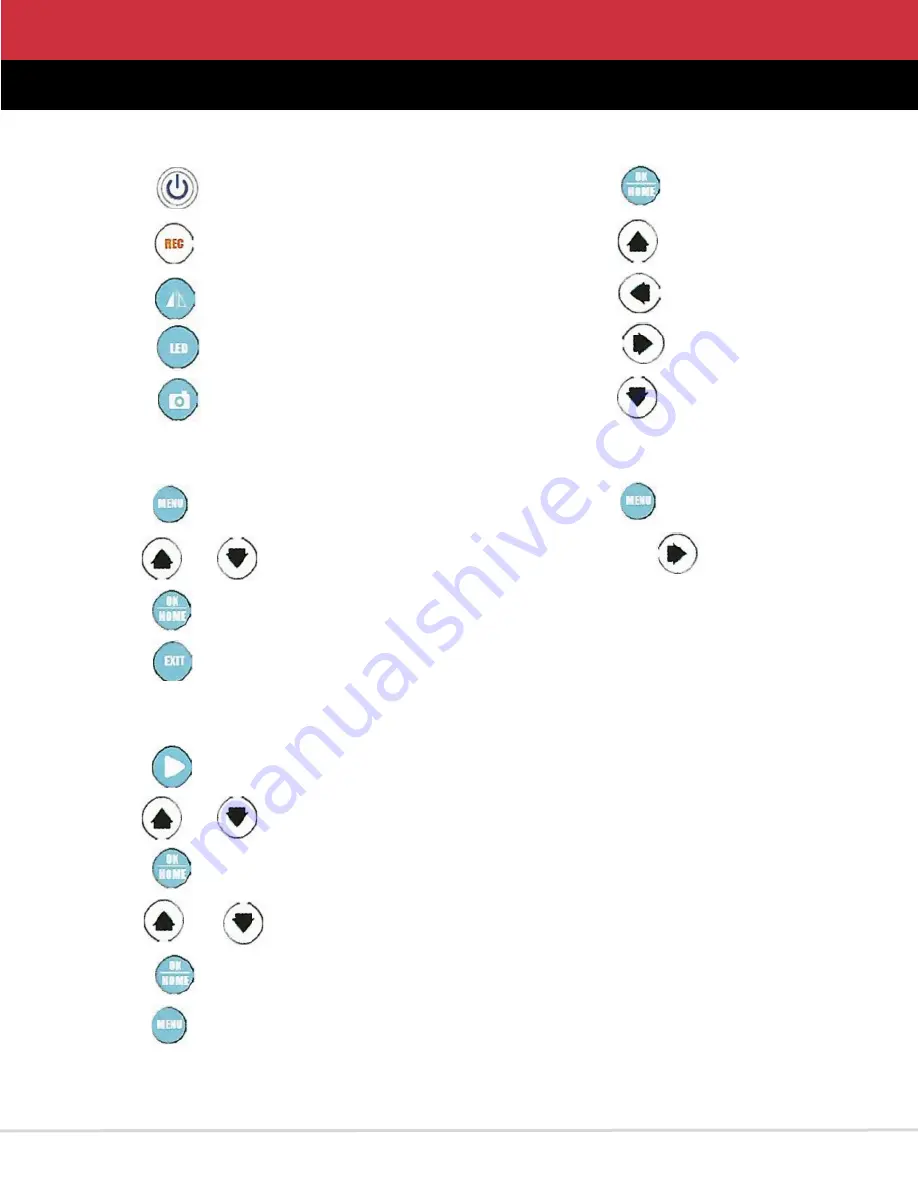
Picote Solutions Oy Ltd
27
www.picoteinstitute.com
1.
Live video
Press
to turn on/off the DVR
Press
to start/stop recording
Press
to mirror or/and reverse the image
Press
to adjust the brightness of the camera LEDs
Press
to take a picture
2.
Video settings menu
Press
to enter settings menu
Use
and
to navigate in the menu
Press
to confirm the selection
Press
to exit to exit the settings menu
3. Playback menu
Press
to enter playback mode
Use
and
to browse through the files
Press
to confirm the selection and preview media files
Use
and
to preview previous/next file
Press
to playback video
Press
to enter the play settings
4. Playing video
Press
to play/pause the video
Press
to stop playing the video
Press
to rewind
Press
to forward
Press
to change rewind/forward speed
5. DVR settings menu
Press
to enter video settings,
then press
to enter DVR settings
SAVE ALL WARNINGS AND INSTRUCTIONS FOR FUTURE REFERENCE
CAMERA FUNCTION GUIDE