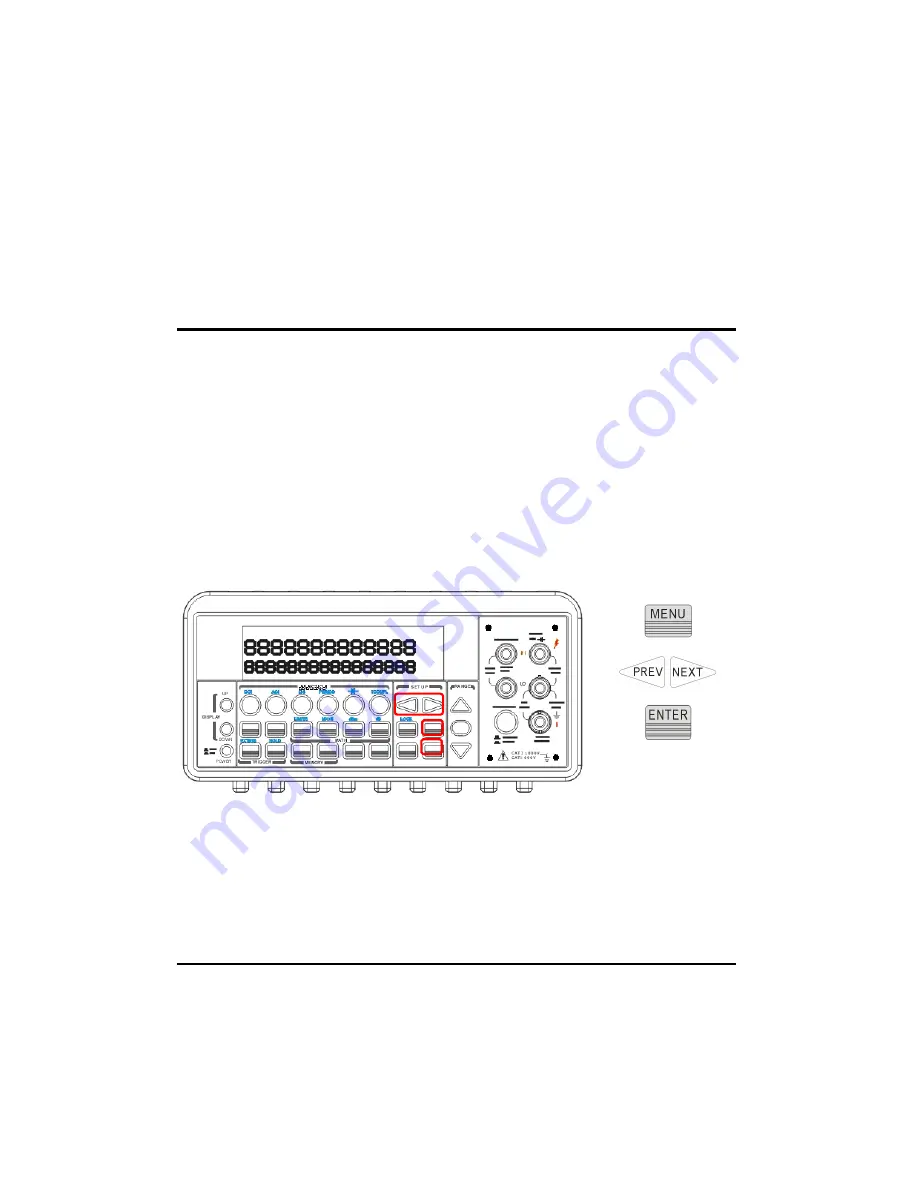
107
107
107
107
4.4.8 Language
M3500A supports two languages: DEFAULT (M3500A) and COMPATIBLE.
How to set up the language
Press MENU and then use
◁
and
▷
to locate “SYSTEM” submenu. Press
ENTER to select it. Again use
◁
and
▷
to locate “LANGUAGE” submenu.
Press ENTER to select it. Use
◁
and
▷
to switch to DEFAULT (M3500A) or
COMPATIBLE. Press ENTER on your selection. The locations of the
buttons are shown with red rectangle frames in
Figure 4-34
.
Figure 4-34
4.4.9 Error Condition
The error annunciator on the front panel display tells about the error
condition of the multimeter. If there are one or more syntax or hardware
Figure 4-33
Summary of Contents for M3500A
Page 1: ...PICOTEST M3500A 6 5 Digit Digital Multimeter User s Manual Version 1 06 ...
Page 2: ...2 2 2 2 M3500A DMM User s Manual ...
Page 49: ...49 49 49 49 Figure 3 17 1 2 3 5 5 4 4 1 2 3 ...
Page 50: ...50 50 50 50 Figure 3 18 5 ...
Page 191: ...191 191 191 191 FreeLibrary hUSBTMCLIB hUSBTMCLIB NULL return ...
















































