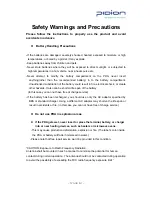-
PAGE 12
-
dialogue shows up, it is because error-occurred driver still remains. Open ‘Control
Panel’
Æ
System
Æ
Device Manager
Æ
Windows CE USB Devices
Æ
uninstall the
device with an error.
2) When ‘Unknown Device’ box shows up after your PC detects USB device
a. This happens when power supply is connected while your device is put in the cradle.
b. Take the device out of the cradle and put it in again.
3). ‘Connecting’ status lasts for long in the ActiveSync
a. Take the device out of the cradle and cut connection.
b. Active Sync menu
Æ
File
Æ
Connection Settings
Æ
Allow USB connection with this
desktop computer ( undo checkbox ( press OK.
c. Go to ‘Connection Settings’ again ( Allow USB connection with this desktop computer
( fill up checkbox ( press OK.
d. Put the device in the cradle and ActiveSync works.
4) Fail to connect after several trials, and ‘Unknown Device’ icon appears in the PC tray
a. Sometimes connection fails because of the wrong condition of USB host in your PC.
b. Take the device out of the cradle, restart computer, then put the device in the cradle. It
will work well again.
5) When the device doesn’t work after main battery is unplugged and connected again
In order not to have this problem, please press ‘Power-off’ button or press ‘Turn-off’ in the
‘Start’ menu with a stylus pen before main battery is unplugged, therefore Windows CE can
perform ‘System Shutdown’ process.
In case the main battery is unplugged and the device doesn’t work, press # button, ‘Enter’
button, and ‘Reset’ button behind at the same time.
However, this manipulation will cause data loss in the ‘Present Memory’ if the data is not
saved.
Summary of Contents for BM-150
Page 1: ...PAGE 1 User Manual Model BM 150 WLAN Bluebird Soft Inc...
Page 13: ......