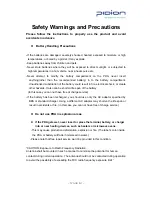-
PAGE 7
-
such as key.
1.3.4 Ramp status during charging.
charging
Charged
Status of charging ramp
PDA Cradle
PDA Cradle
PDA Red
OFF
Green
OFF
Set cradle PDA
Red
OFF
Green
OFF
Set cradle battery
Red
Green
Cradle PDA, Set battery (PDA
Charge Completed)
Green Red Green Green
Cradle PDA, Set battery
(Battery Charge Completed)
Red Orange
Green
Green
•
If red ramp of cradle is keep blinking, it means battery didn’t fit into cradle properly so that
take out battery and put that again. Still blinking, clean the side of connect (metal part) and
then charge again. If ramp of PDA is turn off, check the connection
•
Battery may not fully charge when you bought, please use it after fully charged.
2. Basic Usage
2.1 To use PDA function
2.1.1 power on/off
Push power button which locate in the right side.
2.1.2 To reset
All current unsaved file may erase and all program may close when you push the reset button
fully with stylus pen. It is same as to push the reset button in the desk top.
①
Push the reset button which located in the middle of the left side of PDA with stylus pen.
②
PDA will start again.
2.1.3 Hard reset
When do hard reset, it is going to be initial status. When hard reset, all installed program,
document and setting environment may erase.
①
Push [Send] + [OK] button at the same time and push the left side of PDA, hard reset
button with stylus pen.
Summary of Contents for BM-150
Page 1: ...PAGE 1 User Manual Model BM 150 WLAN Bluebird Soft Inc...
Page 13: ......