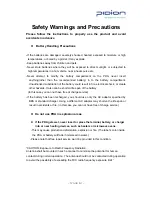-
PAGE 8
-
2.2 Text input
2.2.1 English Keyboard input
[Keyboard input]
①
Select Keyboard input screen
②
Select Language and then type it..
.
3. MP3 Player
3.1 Listen to Music
Press
①
, then
.
Window Media Player wi
②
ll be played.
4. Microsoft ActiveSync
This chapter will explain how to install Microsoft ActiveSync on your computer and how to set
partnership between your devices. ActiveSync is installed in your device beforehand, therefore,
reinstallation is not necessary.
This chapter will help you to connect your device physically to your computer that Microsoft
ActiveSync is installed, and to send and receive files.
4.1 Installing Microsoft ActiveSync
4.1.1 Installing Microsoft ActiveSync
1) Download ActiveSync 3.7 from http://www.microsoft.co.kr and run msasync.exe file.
Press Next when the box below appears.
Summary of Contents for BM-150
Page 1: ...PAGE 1 User Manual Model BM 150 WLAN Bluebird Soft Inc...
Page 13: ......