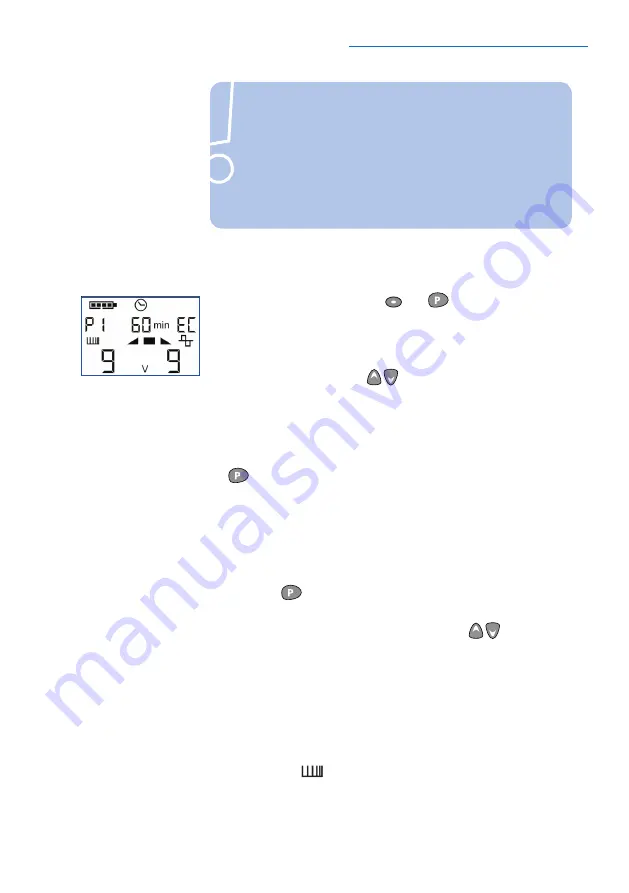
Pierenkemper Operating Instructions - MiniFG
22
!
Attention!
These changes to parameters will not be stored! They will
be lost if the program is changed.
The device must be started in editing mode to set up your
own User program. To do this, see the ‚User Programs‘
section.
User Programs
Activating the Editing Mode
Start the device by operating the and
keys at the same time.
An
‘E’
will appear upper right of the display unit, in front of the type
of operation (figure 6). The device will be in editing mode.
Now select the Standard program from which you would like to set
up a User program with the
modification keys. The impulse
shape and the type of operation of the particular program will be
taken over in the User program. Or select the User program that you
would like to process.
It will be possible to begin editing the program set after operating
the
key twice. An
‘E’
will appear in front of the program number
in the display unit. The frequency will appear as the first parameter
to be edited (Figure 4). This will be confirmed by a signal tone.
Editing a Standard or User Program
The starting values will be based on the parameters of each program.
Press the key
, to jump to the next parameter or to take over the
values according to the last parameter.
The values can be edited with the help of the
modification
keys. If the keys are held down, the selected parameter will be
reduced or increased automatically.
When the frequency is being set, it will be increased in steps of
1000 with both of the left modification keys. The frequency will be
changed in steps of 1 with the two right modification keys.
The following parameters can be edited:
•
Frequencies (
): 1 Hz to 999999 Hz (Figure 4)
•
Length of Stimulation: 1 to 90 min (Figure 5)
If the period of stimulation is changed in the
‘P’
type of operation,
only the length of the first stimulation sequence will be changed.
Figure 6
















































