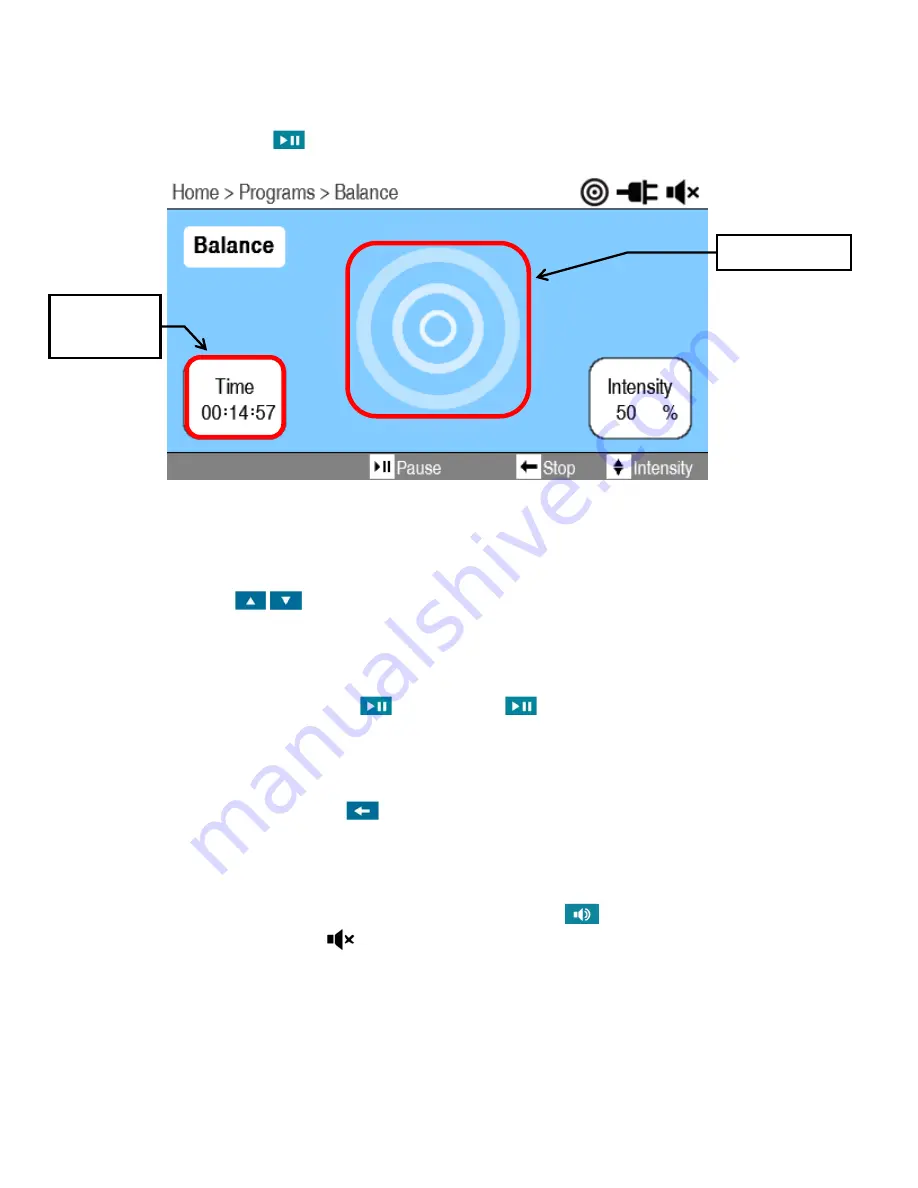
13
Starting a Program
Once you have selected the desired program and adjusted the treatment time and intensity level
accordingly, press the
key to start the stimulation. You will hear one single beep.
While the program is running, you will see an animation on the display screen. The treatment
time clock will count backwards.
You have the option to adjust the intensity level during an active treatment. To adjust the
intensity, use the
keys on the right. When a programs has ended you will hear three
beeps.
Pausing a Program
To pause the treatment, press the
key. Press the
key again to resume the treatment.
You will hear two beeps.
Stopping a Program
To stop the treatment, press the
key. You will hear three beeps.
Audio Feedback
The audio feedback sounds as stated above when a program ends, is paused, or is stopped.
You can turn the audio function off at any time by pressing the
key. When the audio
function is switched OFF, the
symbol shows in the upper right corner of the display screen.
Treatment
time counts
down
Animation





































