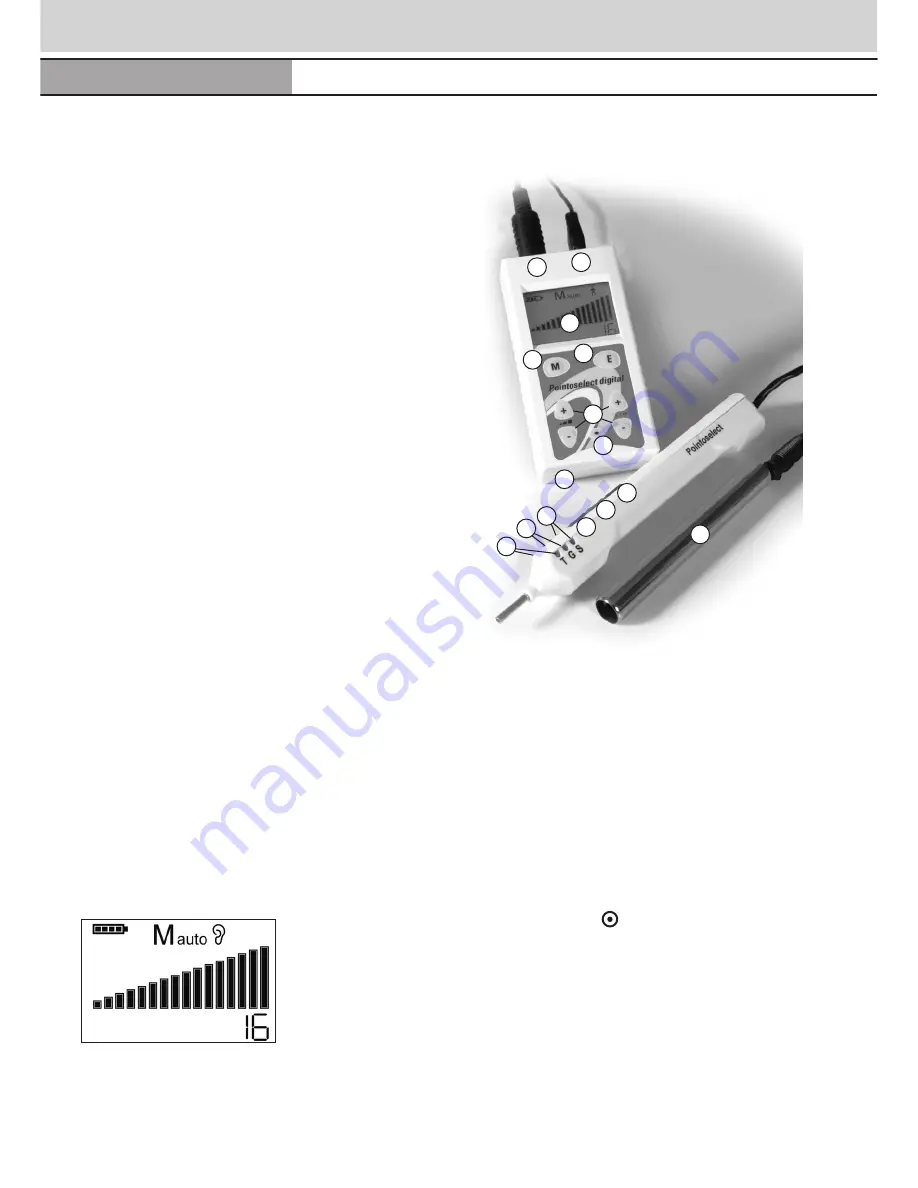
4
Description
1. Display
2. Mode button
(automatic/manual)
3. Edit button
4. Adjustment buttons
5. On/off button
6. Connection socket for
hand probe
7. Connection socket for
hand electrode
8. Battery slot
9. „Therapy“ LED
10. „Gold“ LED
11. „Silver“ LED
12. Therapy button
13. Plus button
14. Minus button
15. Hand electrode
Operating the device
Setting up the device
Before starting the device, the supplied battery must be inserted into the batte-
ry compartment (see section „Battery change“).
The hand probe and the hand electrode must be connected to the respective
output sockets of the Pointoselect digital.
Starting the device
Start the Pointoselect digital by pressing the
button. The display screen
shown left appears. The most recently used settings are now loaded.
The battery symbol on in the upper left hand side of the display shows the state
of charge. In case the battery is fully loaded, all battery segments within the
battery symbol are visible. The segments gradually disappear as the battery
voltage decreases.
User Instruction - Pointoselect digital
1
7
6
2
3
4
5
8
15
14
13
12
11
10
9






























