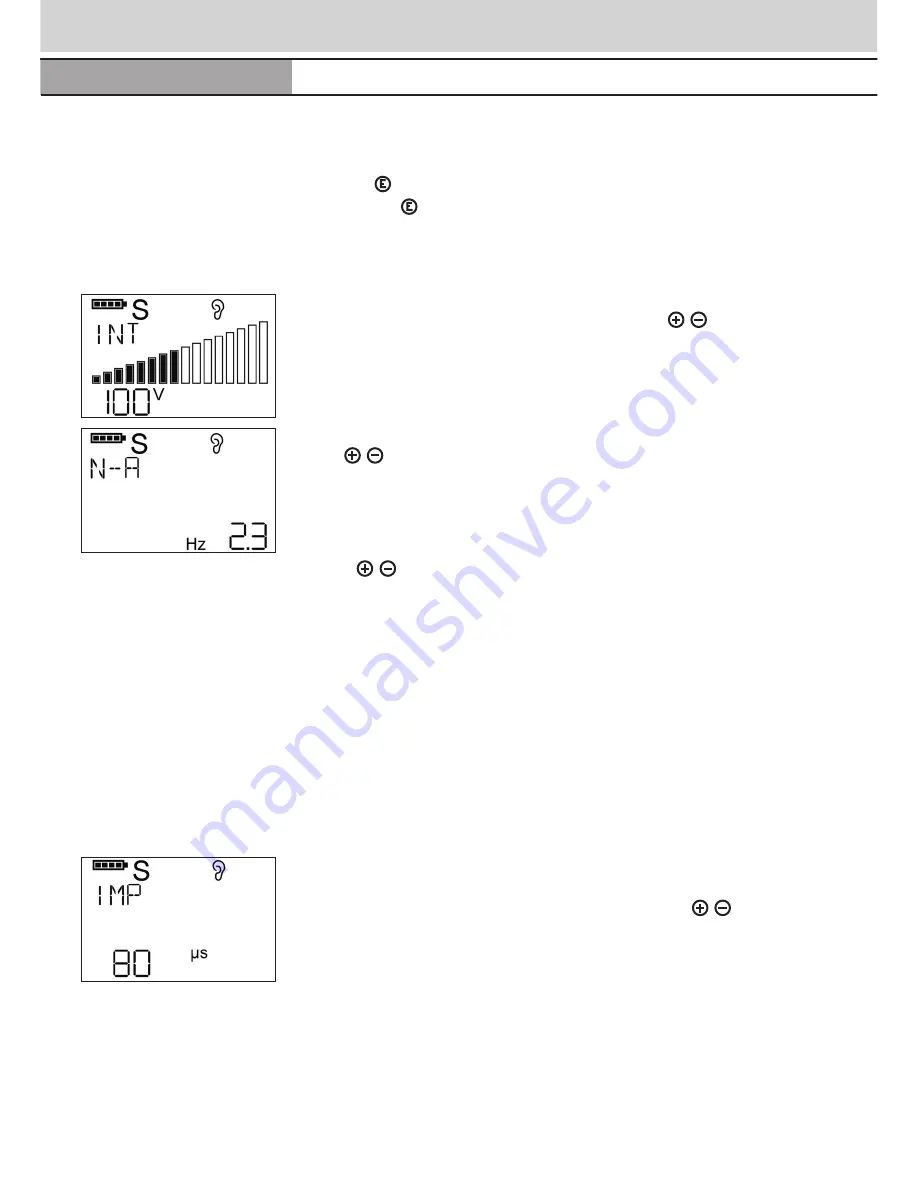
User Instruction - Pointoselect digital
7
Pressing the
button again switches to the next stimulation setting (frequen-
cy). Pressing the
button once more switches to the next stimulation setting.
Sequence: Intensity-frequency range-frequency pulse width
Adjusting the intensity
The intensity can be set to the desired value using the left / buttons on the
device console. The voltage level is shown in the display. It can be adjusted in
steps of 2 V in a range of 0 to 200 V (see illustration).
Adjusting the frequency
The left / buttons on the display console are used to switch between vari-
ous frequency ranges or a user-defined frequency.
Sequence: User defined frequency-Nogier-Bahr-Reininger
The right
/
buttons on the device console can be used either to select
a user-defined frequency or to select a frequency from the pre-set frequency
range (illustration shows „Nogier A“).
Frequency range (partly devided through 128):
Nogier Bahr
Frequences of meridian by Reininger/Bahr
A
2,3 Hz 1’ 4,6 Hz
1’ 6,44 Hz lung
7’ 5,21 Hz bladder
B
4,6 Hz 2’ 9,4 Hz
2’ 4,32 Hz large intestine
8’ 4,77 Hz kidney
C
9,1 Hz 3’ 18,7 Hz
3’ 3,68 Hz stomach
9’ 4,14 Hz circulation
D 18,3 Hz 4’ 37,5 Hz
4’ 5,48 Hz spleen/pancreas
10’ 5,72 Hz triple warmer
E 36,5 Hz 5’ 74,9 Hz
5’ 3,88 Hz heart
11’ 4,55 Hz gall bladder
F 73,0 Hz 6 149,9 Hz
6’ 6,18 Hz small intestine
12’ 3,45 Hz liver
G 146,0 Hz 7’ 2,3 Hz
Adjusting the pulse width
The pulse width can be set to the desired value using the left / buttons on
the device console. The pulse width is shown in the display. It can be adjusted
in steps of 10 µs in a range of 60 to 120 µs (see illustration).






























