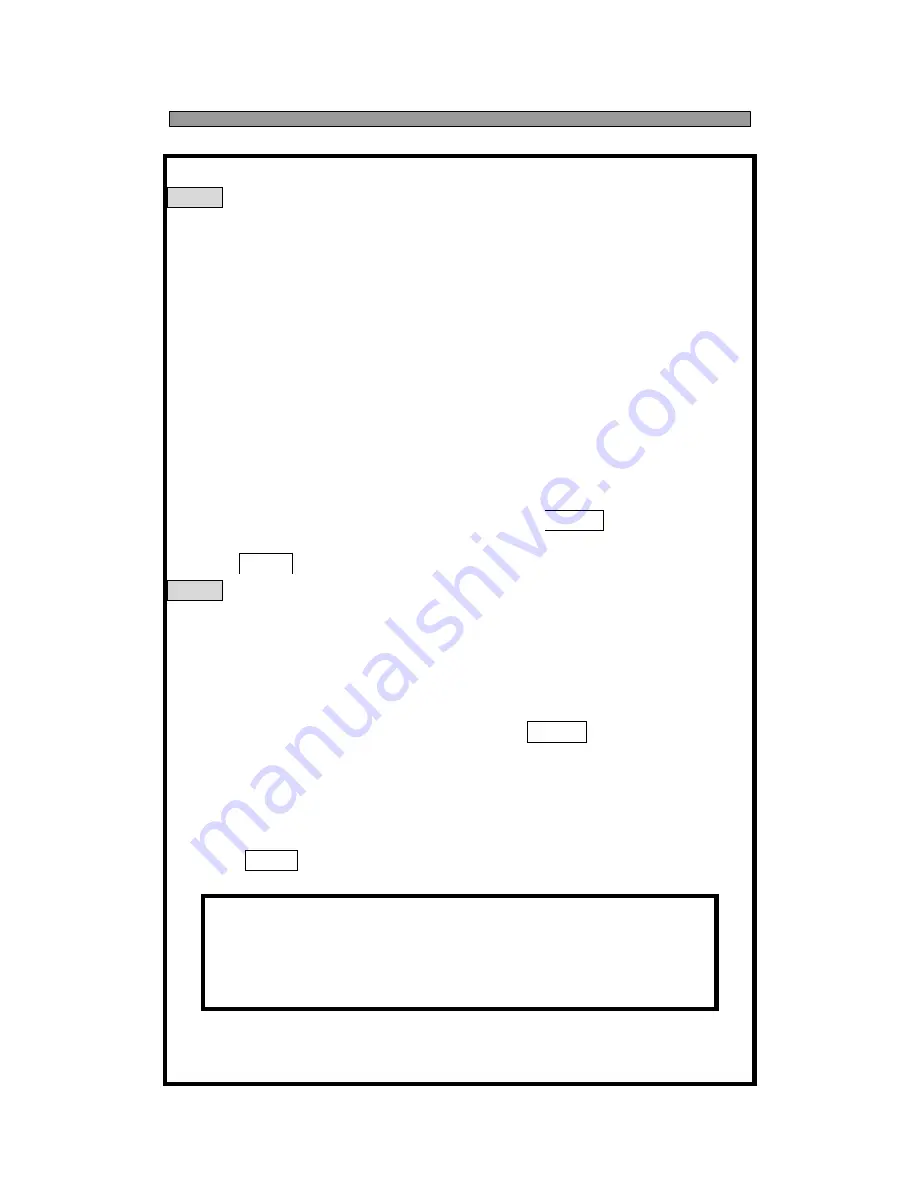
- -
13
ALL ABOUT IMAGE RECOGNITION & PROCESSING
NOTE:
The DVR has a maximum recording speed of 30 frames per second (fps) that
will be applied globally depending on the number of cameras recorded in “Each” mode
(1 camera = 30fps maximum, 2 cameras = 15 fps maximum, 3 cameras = 10fps
maximum, 4 cameras = 7.5fps maximum). Playback can be all cameras that were
recorded shown at once, or any camera recorded can be played back full screen. This
is also known as multiplexed recording. Quad mode records the screen as one image,
allowing for a higher frame rate over a period of time for all cameras (30fps
maximum), but the ability to play back a single camera full screen (from a quad mode
recording) is no longer an option.
(5) VIDEO QUALITY
This function provides for the adjustment of the image quality: LOW/ NORMAL
/ HIGH
?
Move to the
Record Frame Rate
field, and press
ENTER .
?
Set the recording image quality from the three options.
?
Press
MENU
to exit
Video Quality
.
NOTE:
Higher quality images require more recording (HDD storage) space.
Everything else being equal, HIGH quality will require 30% more storage than
NORMAL quality, and LOW quality requires up to 30% less
than NORMAL.
(6) RECORD SCHEDULE
This function enables recording on a predetermined schedule.
?
Move to the
Record Schedule
field, and press
ENTER .
?
Optional settings are offered to allow different camera setups.
?
“
T” =
Automatic continuous recording.
“
S”
= Sensor recording. Recording will only be done when a trigger is activated,
(the Record button must be on for standby mode).
“–"
= No recording.
?
Press
MENU
to exit the
Record Schedule
.
PROGRAMMED RECORD
+S T T T T T T T T T T T T T T T T T T T T T T T T+
| | | | | | | | |
0 3 6 9 12 15 18 21 24






































