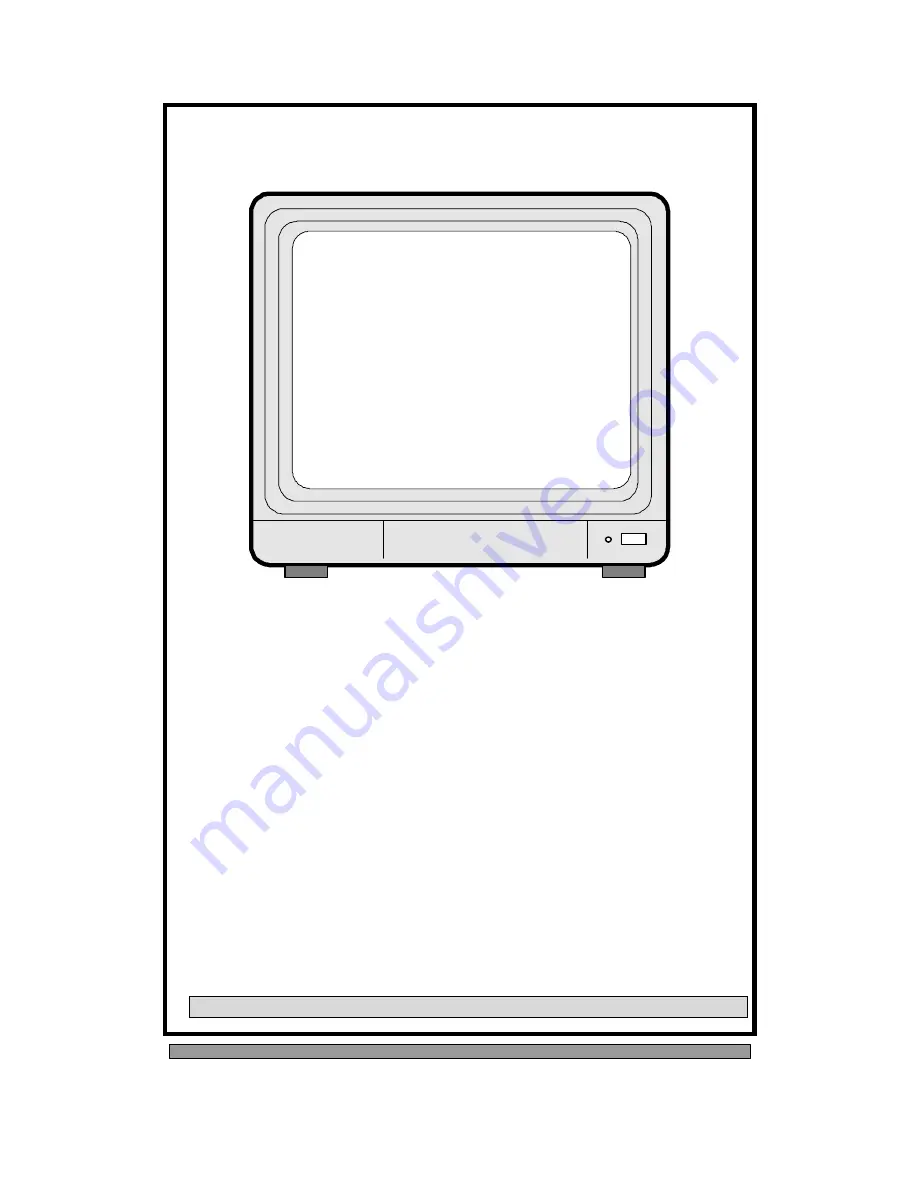
- -
14
(7) SUB MENU
?
Password Change (A password is required to format (erase) the hard drive).
1)When you select, “PASSWORD CHANGE”, a password input menu replaces
the “ Sub Menu”.
(Initial Password: 111111).
?
You will, then, be asked to input the following 3 pieces of information, using
the 1, 2, 3, & 4 buttons on the front panel.
CURRENT PASSWORD:------
NEW PASSWORD: ------
PASSWORD CONFIRM: ------
?
When the new password is accepted, the board will flash the following screen
message: ”Password Changed”
?
The message will blink 5 times.
?
Then the “SUB MENU” will return.
If the password was not accepted, you will receive a message that informs you,
and the “SUB MENU” returns. You may try again by repeating the same steps.
?
Notice: Use the camera number buttons on the front panel to input your number.
ALL ABOUT IMAGE RECOGNITION & PROCESSING
SUB MENU
PASSWORD CHANGE
TIME SET
PRESS(
< >
), THEN (ENTER)
PRESS (MENU) TO EXI T






































