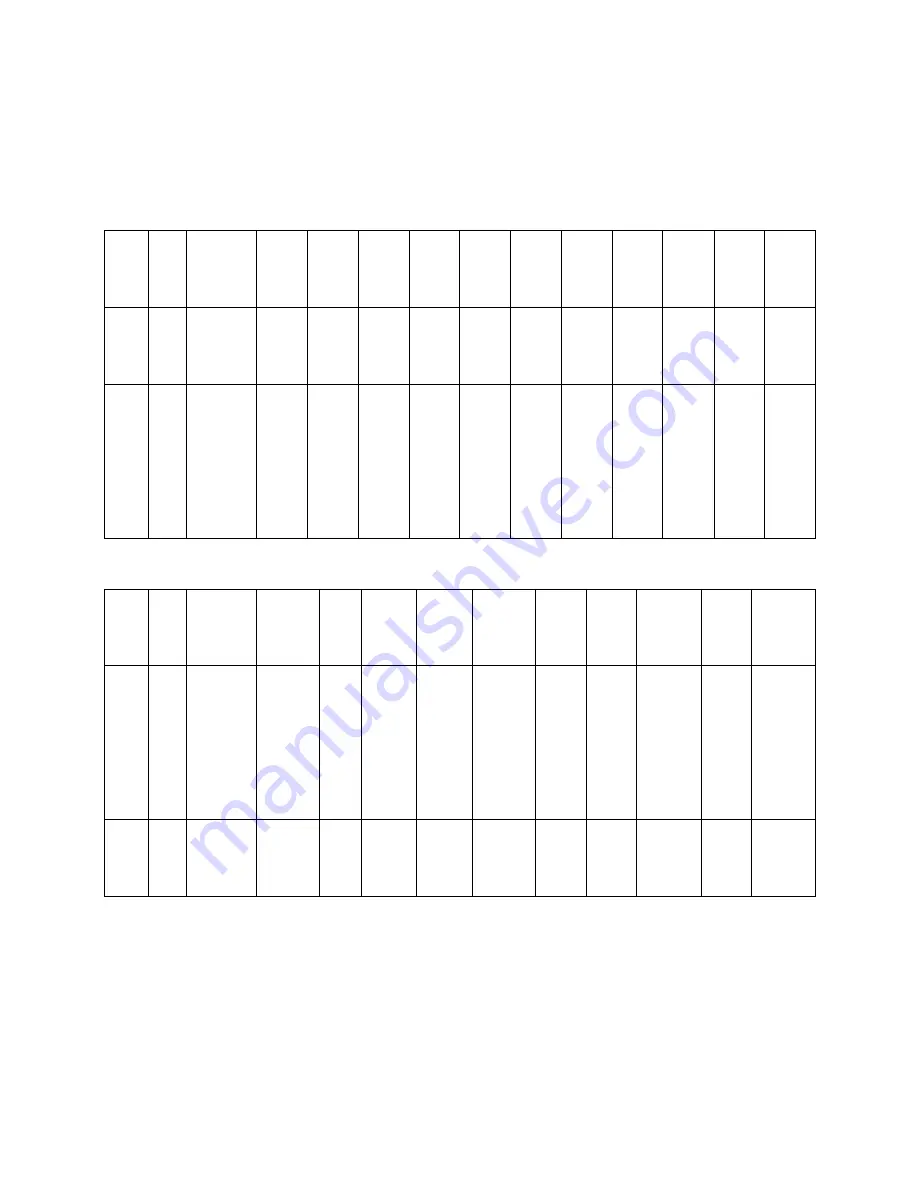
- -
20
5130 Recording Times
( Each mode : High
?
20 KB / Field
,
Normal
?
15 KB / Field
,
Low
?
12 KB / Field
Quad mode : High
?
22.2 KB / Field
,
Normal
?
16.67 KB / Field
,
Low
?
13.33 KB / Field )
Video
Signal
Hard
Disk
Display
Speed
Record
Type
Video
Quality
30fps
/
120fps
15fps
/
60fps
10fps
/
40fps
7fps
/
28fps
5fps
/
20fps
4fps
/
16fps
3fps
/
12fps
2fps
/
8fps
1fps
/
4fps
NTSC
80
GB
704H * 576V
/
(352H * 288V)
Each
/
Quad
High
40hr
/
36hr
80hr
/
72hr
120hr
/
108hr
171.5hr
/
154.3hr
240hr
/
216hr
300hr
/
270hr
400hr
/
360hr
600hr
/
540hr
1200hr
/
1080hr
Normal
53.3hr
/
48hr
106.6hr
/
96hr
160hr
/
144hr
229hr
/
205.7hr
320hr
/
284hr
400hr
/
360hr
533hr
/
480hr
800hr
/
720hr
1600hr
/
1440hr
Low
67hr
/
60hr
133.3hr
/
120hr
200hr
/
180hr
285.7hr
/
257.1hr
400hr
/
360hr
500hr
/
450hr
667hr
/
600hr
1000hr
/
900hr
2000hr
/
1800hr
Video
Signal
Hard
Disk
Display
Speed
Record
Type
Video
Quality
25fps
/
100fps
12fps
/
48fps
8fps
/
32fps
6fps
/
24fps
4fps
/
16fps
3fps
/
12fps
2fps
/
8fps
1fps
/
4fps
PAL
80
GB
704H * 576V
/
(352H * 288V)
Each
/
Quad
High
48hr
/
43.4hr
100hr
/
90.5hr
150hr
/
135.7hr
200hr
/
181hr
300hr
/
271.4hr
400hr
/
362hr
600hr
/
542.8hr
1200hr
/
1085.6hr
Normal 64hr
/
57.8hr
133.3hr
/
120.55hr
200hr
/
180.83hr
266.7hr
/
241.1hr
400hr
/
361.6hr
533.3hr
/
482.2hr
800hr
/
723.3hr
1600hr
/
1446.6hr
Low
80hr
/
72.3hr
166.7hr
/
150.7hr
250hr
/
226hr
333.3hr
/
301.4hr
500hr
/
552hr
667hr
/
602.8hr
1000hr
/
1104hr
2000hr
/
2208hr

































