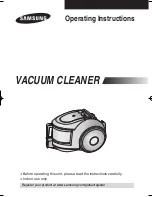Electrical safety
Class 1 Configuration
The wires in the mains lead are coloured in accordance with the following code:
GREEN/YELLOW: EARTH (E)
BLUE: NEUTRAL (N)
BROWN: LIVE (L)
Class 1 Configuration
As the colours of the wires in the mains lead of this appliance may not correspond
with the coloured markings identifying the terminals in your plug, proceed as follows:
• The wire which is coloured GREEN & YELLOW (or coloured GREEN) must be
connected to the terminal in the plug which is marked with the letter “E” or by the
earth symbol
• The wire which is coloured BLUE (or coloured BLACK) must be connected to the
NEUTRAL terminal which is marked with the letter “N”.
• The wire which is coloured BROWN (or coloured RED) must be connected
to the LIVE terminal which is marked with the letter “L”.
Always ensure that the Mains Cord is fixed into the plug through the Cord Guard
or Cable Clamp, (plug wiring diagram above), and that the Cord Guard screws are
tightened to clamp the cord (outer sheath and inner coloured wires) into position in
the plug. Make sure that the plug top is also fitted securely.
This appliance must be protected by a 13 Amp fuse in a 13 Amp type (BS1363) plug.
Should you need to replace the fuse, use only a 13Amp ASTA approved BS1362 fuse
(13A).
OPERATIONAL GUIDELINES
It is important to ensure the correct Plug Adaptor is used when operating in a coun-
try not using the UK 13 Amp socket system. If in doubt, consult a qualified electri-
cian.
HOW TO ASSEMBLE THE STEAM MOP
WARNING
Please make sure that the unit is unplugged from an electrical outlet
and the Power Switch(O / I)is in the “OFF"(O)position before assembling
the unit or changing the accessories.
2)Insert the Extension Handle into the
designated opening in the Main Body until
it gets locked in place with the Extension
Handle Lock Button.
1) Attach the Mop Head to the Main Body
as follows: Insert the Swivel Joint into
designated hole in the Main Body until it
locks in place with the Lock Button
on the Main Body(you will hear a clicking
sound).Make sure that the Mop Head
is securely locked into place before usage.
3)Insert the Curved Handle into the
designated opening of the Extension
Handle until it gets locked in place
with the Curved Handle Lock Button.
Make sure both parts,the Extension Handle
and the Curved Handle, are secured in
place before usage.
4)Turn the Lower Cord Wrap to
align the cord channel opening with
the cord channel in the Extension
Handle as illustrated in Fig .4a.
Insert the Power Supply Cord all
the way in its channel and turn
the Lower Cord Wrap to lock the
Power Supply Cord as illustrated in
Fig. 4b.