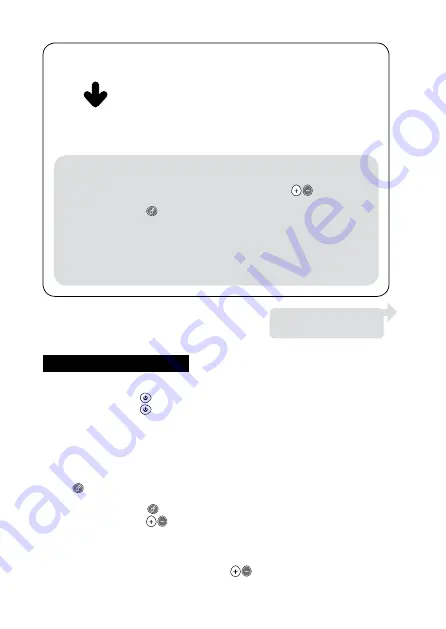
8
Stimulation mode – 1 Level
Long press the power button to
enter the Stimulation mode.
When breast milk starts
expressing, press the button
to switch to the Expression
mode. It is recommended that
the Stimulation mode be used
for not more than 2 minutes.
Stimulation mode
Gently stimulate your breast using a slow rhythm.
Expression mode
Select the preferred suction pressure.
Breast milk starts expressing
Please wash after use.
(Refer to page 11-12)
Expression mode – 5 Levels
After entering the Expression
mode, press the button
to select the preferred suction
pressure (5 levels). The suction
pressure increases for each
level. It is recommended to start
expressing using lower levels
of suction, then as your body
adapts, gradually set the suction
pressure to what is right for you.
1. Power
• Power On: Long press
• Power Off : Long press
※
Power cuts off automatically 30 minutes after the power is switched on.
2. Stimulation mode
• When the power is switched on, the pump automatically enters the
stimulation mode.
3. Expression mode
• Press to enter the Expression mode. (After entering this mode, the
pump automatically switches to suction pressure Level 3.)
• Switching modes: Press again to return to the Stimulation mode.
• Suction pressure: Press to adjust the suction pressure.
Indicator lamp
• Stimulation mode: blinks from the fi rst fl oral indicator to the fi fth fl oral indicator.
• Expression mode: lights up from the fi rst to third fl oral indicator, then additional
fl oral indicator light up or go off as you press .
How to operate the motor
1.
4
How to use

































