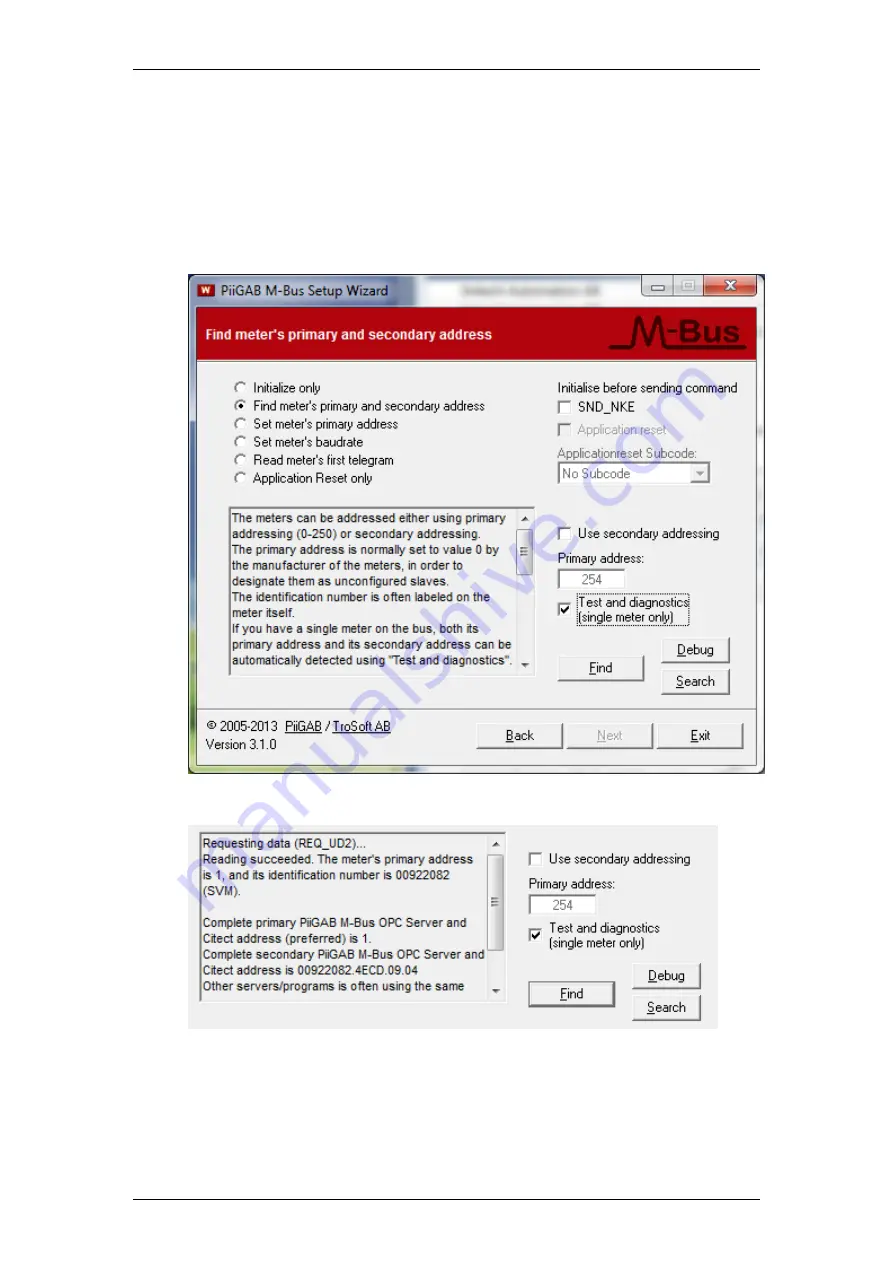
Getting started PiiGAB 810
Rev 1.00.01
© PiiGAB Processinformation i Göteborg AB
Page: 12
8.1 Communicate with Test and diagnostic address
There is a specific primary address which all M-Bus meters should respond to. This address
is called
Test and diagnostic
and has the value 254. This address is very useful if only one M-
Bus meter is connected to the M-
Bus master and the meter’s actual primary address is
unknown.
1. Configure as the picture shown below
2. Press the
Find
button to test communication with the M-Bus meter
For this example the M-bus meter responded and its primary address is 1.



































